
Difference: AccessingMicroPythonOnTheNopIoTNode (1 vs. 2)
Revision 22019-05-16 - UliRaich
| Line: 1 to 1 | ||||||||
|---|---|---|---|---|---|---|---|---|
Accessing Micro Python on the IoT NodeIntroduction | ||||||||
| Line: 11 to 11 | ||||||||
|
Even tough I managed to run the program and the main window came up on the screen, most of the functions gave problems. The Qt5 version even more than the Qt4 version. Finally I decided to modify the QT5 version of the program myself and to try correct the errors one be one until the program could be used for the AFNOG workshop. Since the original documentation is also obsolete I re-wrote it for my new version. | ||||||||
| Changed: | ||||||||
| < < | Accessing micro Python over WiFi | |||||||
| > > | Getting the tools to work starting from a freshly installed UbuntuQuite a few packages must be installed on Ubuntu before you can use the tools needed. The terminal emulators I installed where
Accessing micro Python over WiFi | |||||||
| Unfortunately uPyCraft relies on the serial connection between the PC on which it runs and micro Python on the IoT node. When taking the ESP01 off its "programmer" this serial connection will be cut and uPyCraft, in its current state, cannot be used any longer. It is however possible to enable webrepl on the micro Python node, allowing access to the REPL loop through a websocket interface. | ||||||||
| Line: 23 to 59 | ||||||||
| and follow the instructions. | ||||||||
| Changed: | ||||||||
| < < | Then install the webrepl client | |||||||
| > > | Then install the webrepl client | |||||||
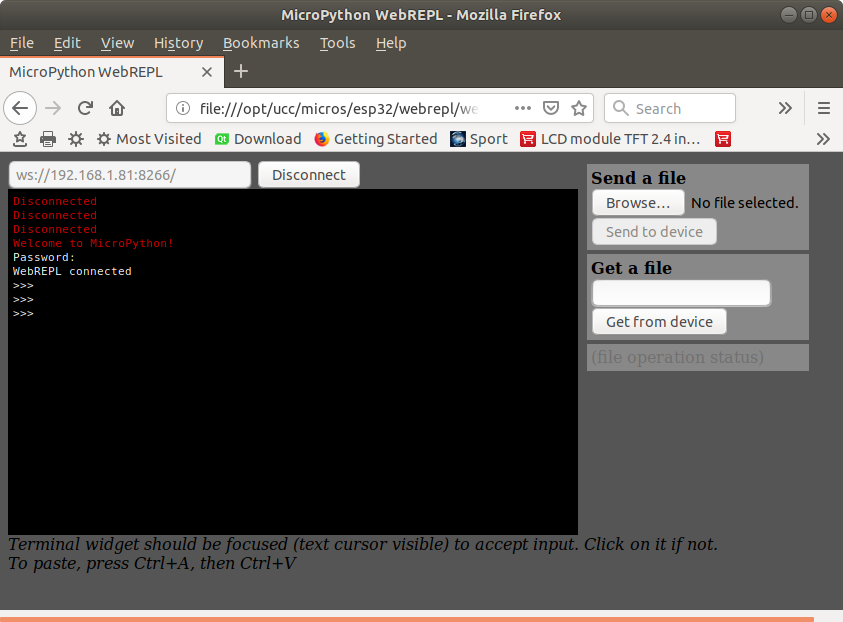 | ||||||||
Revision 12019-03-01 - UliRaich
| Line: 1 to 1 | ||||||||
|---|---|---|---|---|---|---|---|---|
| Added: | ||||||||
| > > |
Accessing Micro Python on the IoT NodeIntroductionOnce micro Python is running on the node we must be able to upload Python programs on the node and execute them there. In case of processor board with a micro-USB connector it is easy to connect to the micro Python REPL loop through a simple serial interface and a terminal emulator like minicomAccessing micro Python over WiFiUnfortunately uPyCraft relies on the serial connection between the PC on which it runs and micro Python on the IoT node. When taking the ESP01 off its "programmer" this serial connection will be cut and uPyCraft, in its current state, cannot be used any longer. It is however possible to enable webrepl on the micro Python node, allowing access to the REPL loop through a websocket interface. In order for this to work we first must enable the webrepl server: Connect the node to the programmer to get access through the serial interface and type import webrepl-setup and follow the instructions. Then install the webrepl client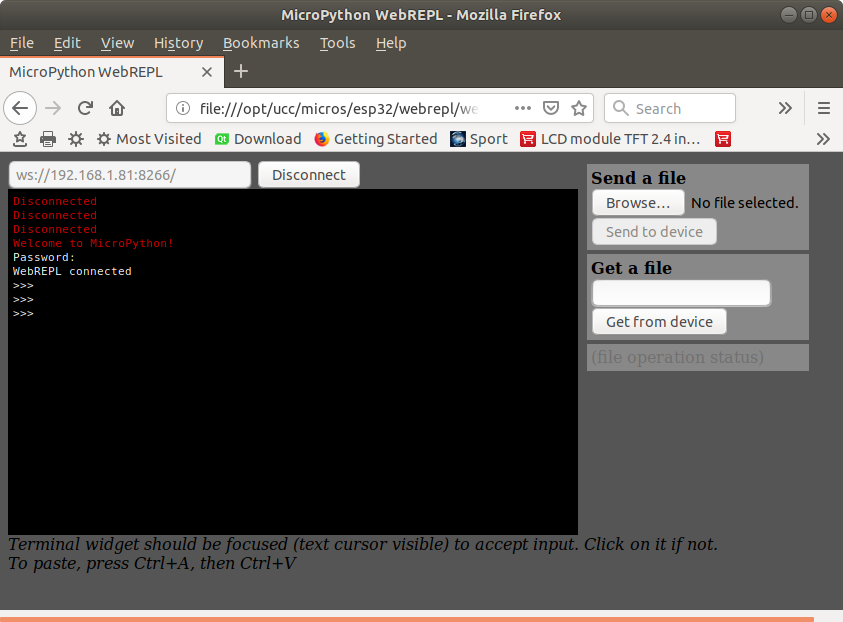 As you can see, There are also buttons available to transfer files from and to the IoT node.
--
As you can see, There are also buttons available to transfer files from and to the IoT node.
-- Comments
| |||||||
View topic | History: r7 < r6 < r5 < r4 | More topic actions...
Ideas, requests, problems regarding TWiki? Send feedback