| |
| META TOPICPARENT |
name="IntegrateTheCameraCodeIntoNopMicroPython" |
Integrating the camera driver into MicroPython.
Programming the esp32-cam processor |
| |
These will be the programming pins connected to USB to serial converter. |
|
>
> |  |
| | Here are the connections:
|
| |
https://iotworkshop.africa/pub/AFNOG/DriverIntegrationIntoNopMicroPython/ESP32_CAM_V1.6.pdf |
|
>
> | To flash a new program into the esp32 flash we must first connect GPIO 0 to ground, which can be done with a simple jumper. Then we can erase the flash with:
esptool erase_flash
I give the command with power on the esp32-cam off and switch power on as soon as esptool tries to connect to the esp32
Finally we can flash the program:
esptool write_flash --flash_size=detect --flash_mode dio 0x1000 binaryToBeFlashed
Again I give the command with power to the esp32 off and switch power on as soon as esptool tries to connect to the esp32.
This procedure will allow to flash our custom MicropPython with the camera driver installed. |
| | --  Uli Raich - 2020-01-25 Uli Raich - 2020-01-25
Comments |
| |
| META FILEATTACHMENT |
attachment="esp32-cam-Pinout.png" attr="" comment="" date="1579948678" name="esp32-cam-Pinout.png" path="esp32-cam-Pinout.png" size="175973" user="UliRaich" version="1" |
| META FILEATTACHMENT |
attachment="ESP32_CAM_V1.6.pdf" attr="" comment="" date="1579949933" name="ESP32_CAM_V1.6.pdf" path="ESP32_CAM_V1.6.pdf" size="26813" user="UliRaich" version="1" |
| META FILEATTACHMENT |
attachment="esp32-camSchema.png" attr="" comment="" date="1579950360" name="esp32-camSchema.png" path="esp32-camSchema.png" size="174124" user="UliRaich" version="1" |
|
|
>
> |
| META FILEATTACHMENT |
attachment="usbToSerial.png" attr="" comment="" date="1579955944" name="usbToSerial.png" path="usbToSerial.png" size="103277" user="UliRaich" version="1" |
|


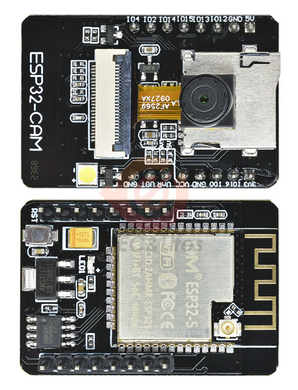 Having a look at the pin-out we see that GPIO 1 and 3 are connected to UoTXD and U0RXD respectively.
Having a look at the pin-out we see that GPIO 1 and 3 are connected to UoTXD and U0RXD respectively.
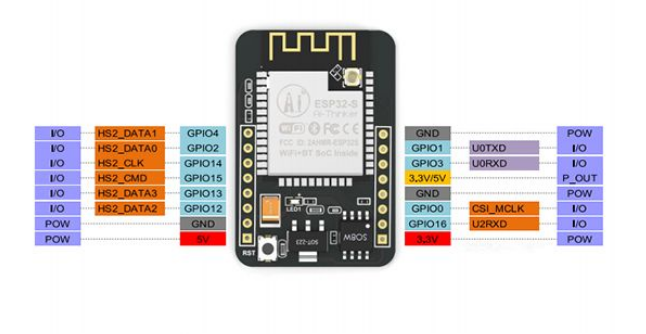 These will be the programming pins connected to USB to serial converter.
Here are the connections:
These will be the programming pins connected to USB to serial converter.
Here are the connections: