
Difference: HardwareAccessGPIO (2 vs. 3)
Revision 32022-10-16 - UliRaich
| Line: 1 to 1 | ||||||||
|---|---|---|---|---|---|---|---|---|
Hardware access, the General Purpose Input Output (GPIO) pins.Running the programs on the PC | ||||||||
| Line: 31 to 30 | ||||||||
|
In order to understand how to access GPIO line we must look up the MicroPython documentation. Select Quick reference for the ESP32 and search for Pins and GPIO | ||||||||
| Changed: | ||||||||
| < < | As you can see, MicroPython supplies a Python module named Pin, which is used to program GPIO pins. In order to control a LED the corresponding pin must be programmed to be an output line. | |||||||
| > > | The schematic diagram of the LED connection looks like this:
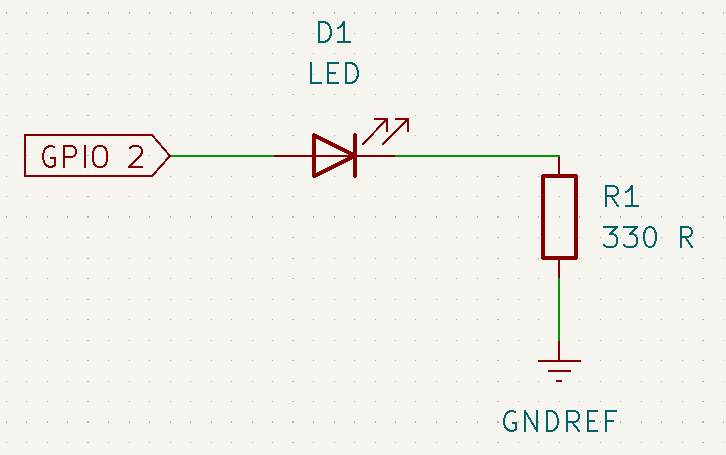 | |||||||
| Added: | ||||||||
| > > | When the output level on GPIO 2 is zero, then there is no voltage across the LED and the resistor. The LED is switched off. If GPIO 2 is at high level, then there is a voltage of 3.3V across the LED and the resistor and the LED lights up. The 330 Ω resistor limits the current flowing through the LED to 10 mA. As you can see, MicroPython supplies a Python module named Pin, which is used to program GPIO pins. In order to control a LED the corresponding pin must be programmed to be an output line. | |||||||
from machine import Pin from time import sleep led = Pin(2,Pin.OUT) # the led is connected to GPIO 2 and this is an output line | ||||||||
| Line: 53 to 58 | ||||||||
| ||||||||
| Added: | ||||||||
| > > |
| |||||||
View topic | History: r5 < r4 < r3 < r2 | More topic actions...
Ideas, requests, problems regarding TWiki? Send feedback