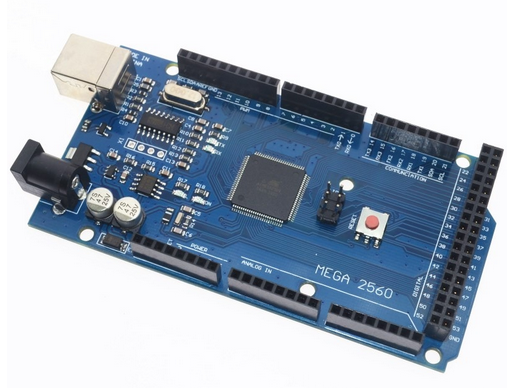Difference: IoTWithAtmelAVRArduino (2 vs. 3)
Revision 32019-05-10 - UliRaich
| Line: 1 to 1 | ||||||||
|---|---|---|---|---|---|---|---|---|
Using the Atmel AVR Arduino as IoT nodeIntroduction | ||||||||
| Line: 10 to 10 | ||||||||
| ||||||||
| Changed: | ||||||||
| < < | The Arduino features an Software Development Kit, the Arduino SDK | |||||||
| > > | The Arduino features an Software Development Kit, the Arduino SDK | |||||||
| Another advantage is the built-in 10 bit ADC making it easy to read put analog signal levels. | ||||||||
| Line: 41 to 41 | ||||||||
A warning: If you are not willing to put a major effort into getting the WiFi shield to work then do not buy it!
The WiFi interface | ||||||||
| Changed: | ||||||||
| < < | Both WiFi modules are based on the ESP8266 processor chip which has a WiFi interface integrated into its silicon and which communicates with its host processor through AT commands over a serial line. Many versions of the AT firmware is floating around on the net but you can probably do with the version pre-installed. A list of available AT commands can be found here | |||||||
| > > | Both WiFi modules are based on the ESP8266 processor chip which has a WiFi interface integrated into its silicon and which communicates with its host processor through AT commands over a serial line. Many versions of the AT firmware are floating around on the net but you can probably do with the version pre-installed. A list of available AT commands can be found here | |||||||
|
The Arduino Uno or Mega are running on 5V while the WiFi module needs 3.3V, which means that we need a level converter. This is accomplished with the blue module seen on the left on the photo together with the ESP01. On the WiFi shield the level converter is implemented on the board. There are also several versions of the WiFi shield available on the market having different misspellings on them. On the one I bought the word "More" is misspelled to "Moer" and this series has wrong transistors installed on their level converters which must be replaced to make the converter work. Here is a detailed description | ||||||||
View topic | History: r4 < r3 < r2 < r1 | More topic actions...
Ideas, requests, problems regarding TWiki? Send feedback