
Difference: MinimalLectures (1 vs. 2)
Revision 22022-10-15 - UliRaich
| Line: 1 to 1 | ||||||||
|---|---|---|---|---|---|---|---|---|
Lecture notesIntroduction | ||||||||
| Changed: | ||||||||
| < < | During the exercise sessions, we will first develop a program that lights the user programmable LED on the CPU card. This displays a binary signal, which can only be high or low. | |||||||
| > > | During the exercise sessions, we will first develop a program that lights the user programmable LED on the CPU card. This displays a binary signal, which can only be high or low. The exercise therefore demonstrates how to output a signal and how to control a single digital signal line. | |||||||
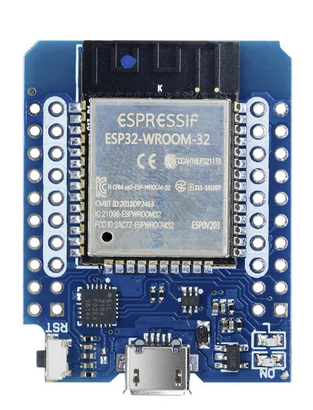 On the bottom right of the photo, you see 2 LEDs. The lower one marked ON (upside down) shows if power is supplied to the board, the upper one is user programmable.
On the bottom right of the photo, you see 2 LEDs. The lower one marked ON (upside down) shows if power is supplied to the board, the upper one is user programmable. | ||||||||
| Changed: | ||||||||
| < < | Then we will read a digital actuator, namely a simple push button switch, and we will display its current value (pushed or released) on the PC screen. After that, we may switch the LED on when the button is pressed and switch it off, when the button is released, thus combining the acquisition of a digital sensor with the display of its state. | |||||||
| > > | As a second exercise we will read a digital actuator, namely a simple push button switch, and we will display its current value (pushed or released) on the PC screen. This exercise therefore demonstrates how to acquire the state of a digital signal. After that, we may switch the LED on, when the button is pressed, and switch it off, when the button is released, thus combining the acquisition of a digital sensor with the display of its state. | |||||||
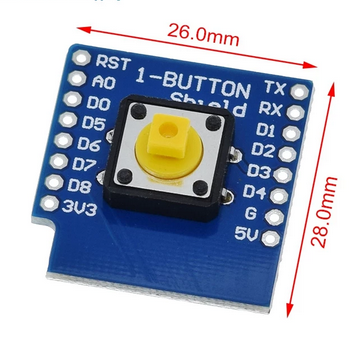 A slightly more complex program will allow us to read the signal level generated by an analogue sensor (our potentiometer) and display the signal level on the 7 LED rgb (red, green, blue) display. For this to work, we must first understand how to connect and read the analogue signal using the Analogue to Digital Converter (ADC). Then we must find out how an LED on the LED ring can be lit and how to select its color. Finally, we can again combine the two functions into a single program. This will read the signal level from the potentiometer and light one of the LEDs on the LED ring. For lowest signal levels, the top LED is lit in blue (which often represents a cold or low value). If the value is a bit higher, then the second LED is activated in cyan, After that we go clockwise using the colors (blue, cyan, green, yellow, magenta, red, white) where white will be displayed for the highest signal level on the center LED.
A slightly more complex program will allow us to read the signal level generated by an analogue sensor (our potentiometer) and display the signal level on the 7 LED rgb (red, green, blue) display. For this to work, we must first understand how to connect and read the analogue signal using the Analogue to Digital Converter (ADC). Then we must find out how an LED on the LED ring can be lit and how to select its color. Finally, we can again combine the two functions into a single program. This will read the signal level from the potentiometer and light one of the LEDs on the LED ring. For lowest signal levels, the top LED is lit in blue (which often represents a cold or low value). If the value is a bit higher, then the second LED is activated in cyan, After that we go clockwise using the colors (blue, cyan, green, yellow, magenta, red, white) where white will be displayed for the highest signal level on the center LED.
| ||||||||
| Changed: | ||||||||
| < < | Now the we know what we have to do, let's go! Programming Python | |||||||
| > > | Now that we know what we have to do, let's go for it! Programming Python | |||||||
|
- - | ||||||||
Revision 12022-10-14 - UliRaich
| Line: 1 to 1 | |||||||||||||
|---|---|---|---|---|---|---|---|---|---|---|---|---|---|
| Added: | |||||||||||||
| > > |
Lecture notesIntroductionDuring the exercise sessions, we will first develop a program that lights the user programmable LED on the CPU card. This displays a binary signal, which can only be high or low.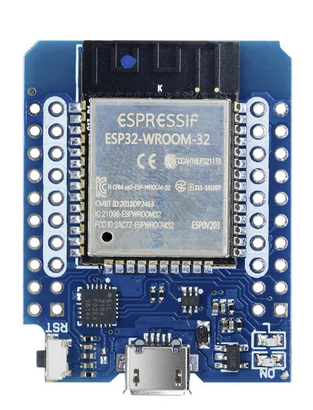 On the bottom right of the photo, you see 2 LEDs. The lower one marked ON (upside down) shows if power is supplied to the board, the upper one is user programmable.
Then we will read a digital actuator, namely a simple push button switch, and we will display its current value (pushed or released) on the PC screen. After that, we may switch the LED on when the button is pressed and switch it off, when the button is released, thus combining the acquisition of a digital sensor with the display of its state.
On the bottom right of the photo, you see 2 LEDs. The lower one marked ON (upside down) shows if power is supplied to the board, the upper one is user programmable.
Then we will read a digital actuator, namely a simple push button switch, and we will display its current value (pushed or released) on the PC screen. After that, we may switch the LED on when the button is pressed and switch it off, when the button is released, thus combining the acquisition of a digital sensor with the display of its state.
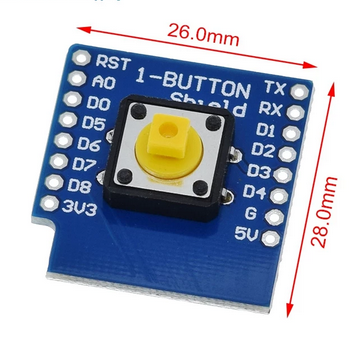 A slightly more complex program will allow us to read the signal level generated by an analogue sensor (our potentiometer) and display the signal level on the 7 LED rgb (red, green, blue) display. For this to work, we must first understand how to connect and read the analogue signal using the Analogue to Digital Converter (ADC). Then we must find out how an LED on the LED ring can be lit and how to select its color. Finally, we can again combine the two functions into a single program. This will read the signal level from the potentiometer and light one of the LEDs on the LED ring. For lowest signal levels, the top LED is lit in blue (which often represents a cold or low value). If the value is a bit higher, then the second LED is activated in cyan, After that we go clockwise using the colors (blue, cyan, green, yellow, magenta, red, white) where white will be displayed for the highest signal level on the center LED.
A slightly more complex program will allow us to read the signal level generated by an analogue sensor (our potentiometer) and display the signal level on the 7 LED rgb (red, green, blue) display. For this to work, we must first understand how to connect and read the analogue signal using the Analogue to Digital Converter (ADC). Then we must find out how an LED on the LED ring can be lit and how to select its color. Finally, we can again combine the two functions into a single program. This will read the signal level from the potentiometer and light one of the LEDs on the LED ring. For lowest signal levels, the top LED is lit in blue (which often represents a cold or low value). If the value is a bit higher, then the second LED is activated in cyan, After that we go clockwise using the colors (blue, cyan, green, yellow, magenta, red, white) where white will be displayed for the highest signal level on the center LED.
Comments
| ||||||||||||
View topic | History: r10 < r9 < r8 < r7 | More topic actions...
Ideas, requests, problems regarding TWiki? Send feedback

