
Difference: LCDDisplay (1 vs. 5)
Revision 52017-11-27 - uli
Revision 42017-11-12 - uli
| Line: 1 to 1 | ||||||||
|---|---|---|---|---|---|---|---|---|
Exercise 11: The LCD DisplayGoal: | ||||||||
| Line: 27 to 27 | ||||||||
| You find the description of the library either in its source code when running doxygen in its source directory or, when connected to the Raspberry Pi at this URL:
https://dcsit.twiki.ucc.edu.gh/html/libDoc/hd44780/ | ||||||||
| Added: | ||||||||
| > > | Exercise 2: The name display | |||||||
| Changed: | ||||||||
| < < | Then try to re-do the name display program we showed of during the Open Day: A program asks a visitor to type in his name. | |||||||
| > > | Try to re-do the name display program we showed off during the Open Day: A program asks a visitor to type his name. | |||||||
| Once he is done, the program writes: DCSIT welcomes name of the visitor | ||||||||
| Changed: | ||||||||
| < < | Exercise 2: Hello World version 2 | |||||||
| > > |
to the LCD display.
Exercise 3: Hello World version 2 | |||||||
| Try to write Hello World to the display but this time without passing through my library. This “Hello World!” program is a bit more complex than what you may know from your C programming course. The goal is to display the text “Hello World!” on the LCD display. | ||||||||
| Changed: | ||||||||
| < < | Exercise2: A small display library | |||||||
| > > | Exercise 4: A small display library | |||||||
| Create a display library, which allows its user to write any text to any of the 2 lines on the display. This library you will use in a later exercise, when you will build a voltmeter. Of course you must also write a test application to make sure your library calls all work as expected. | ||||||||
Revision 32017-11-06 - uli
| Line: 1 to 1 | ||||||||
|---|---|---|---|---|---|---|---|---|
Exercise 11: The LCD DisplayGoal: | ||||||||
| Line: 26 to 26 | ||||||||
| You find the description of the library either in its source code when running doxygen in its source directory or, when connected to the Raspberry Pi at this URL: | ||||||||
| Changed: | ||||||||
| < < | file:///opt/ucc/exercises/solutions/hd44780/html/index.html | |||||||
| > > | https://dcsit.twiki.ucc.edu.gh/html/libDoc/hd44780/ | |||||||
| Then try to re-do the name display program we showed of during the Open Day: A program asks a visitor to type in his name. | ||||||||
Revision 22017-10-25 - uli
| Line: 1 to 1 | ||||||||
|---|---|---|---|---|---|---|---|---|
Exercise 11: The LCD DisplayGoal: | ||||||||
| Line: 20 to 20 | ||||||||
In order to be able to program the device we must of course know, how the pcf8578 is connected to the hd4478 and it is the circuit diagram which shows us all the connections:
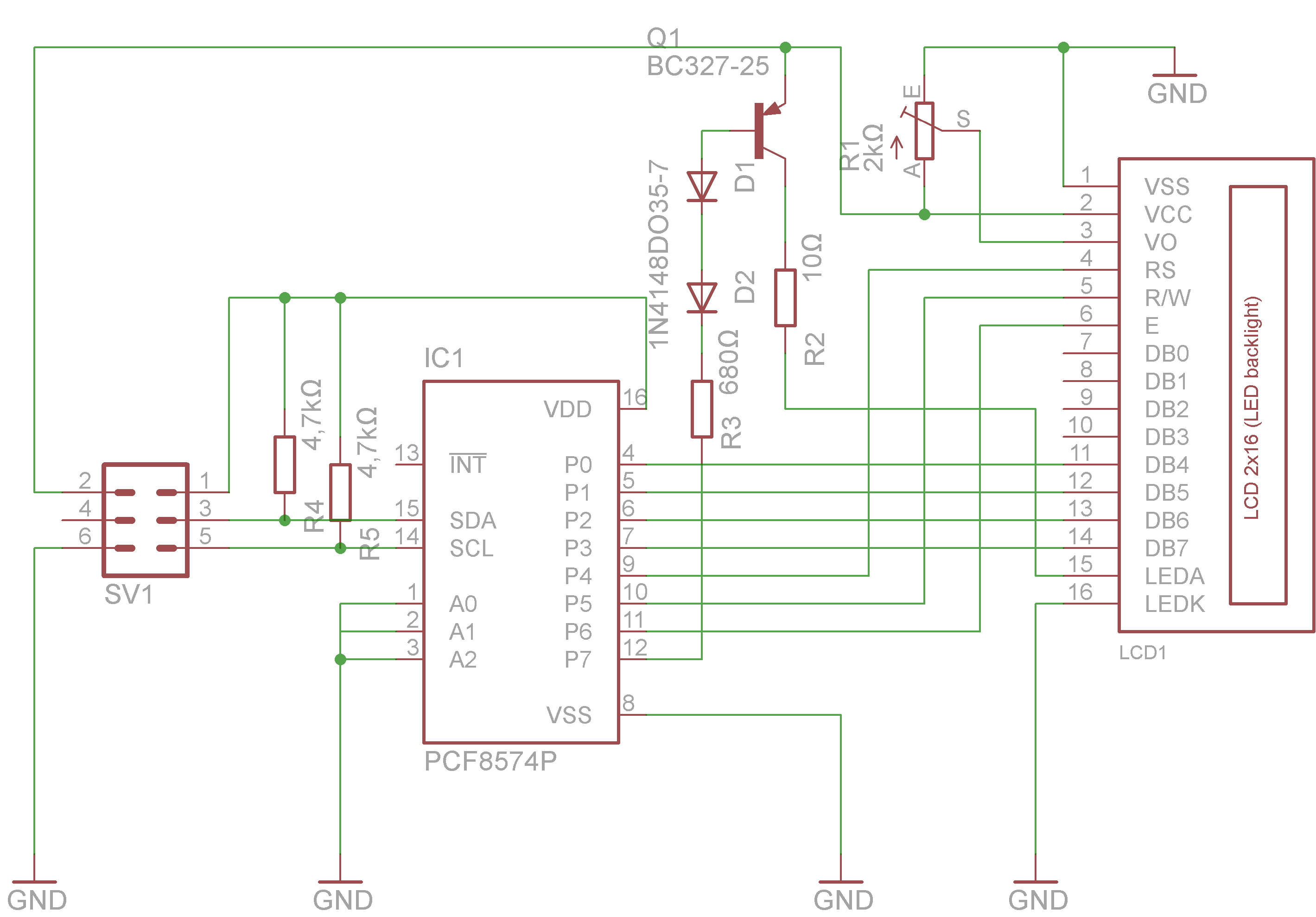 | ||||||||
| Changed: | ||||||||
| < < | Exercise 1: Hello World | |||||||
| > > | Exercise 1: Hello World version 1Use the hd44780 library which contains most of the calls you may need to access the 2-line display. Try to write "Hello World!" onto the first line of the display. You find the description of the library either in its source code when running doxygen in its source directory or, when connected to the Raspberry Pi at this URL: file:///opt/ucc/exercises/solutions/hd44780/html/index.htmlExercise 2: Hello World version 2Try to write Hello World to the display but this time without passing through my library. | |||||||
This “Hello World!” program is a bit more complex than what you may know from your C programming course. The goal is to display the text “Hello World!” on the LCD display.
Exercise2: A small display library | ||||||||
Revision 12017-08-20 - uli
| Line: 1 to 1 | |||||||||
|---|---|---|---|---|---|---|---|---|---|
| Added: | |||||||||
| > > |
Exercise 11: The LCD DisplayGoal:The main goal of this exercise is to prepare for an exercises on Analogue to Digital Conversion (ADC). In the ADC exercise we will convert analogue signal levels (or real time analogue signals) and the results must be displayed somehow. This can of course be done on a terminal display but it is much nicer to see the results on a dedicated LCD display. In conjunction with analogue to digital conversion we can easily build our own voltmeter. The display consists of 2 parts: The display proper controlled by a hd4478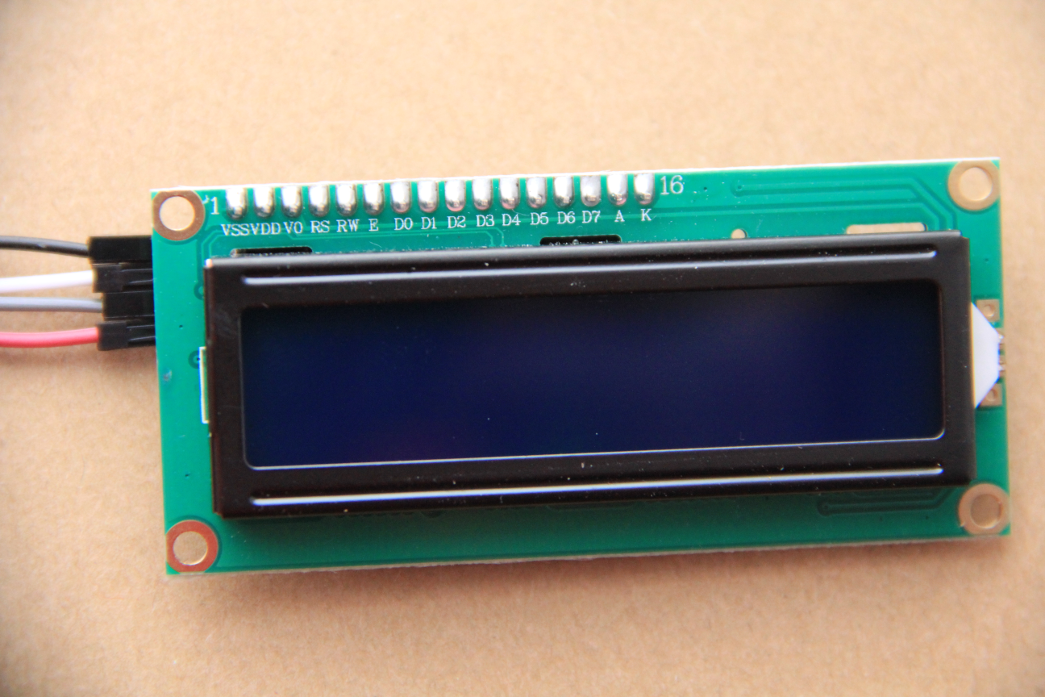 The LCD Display
The LCD Display
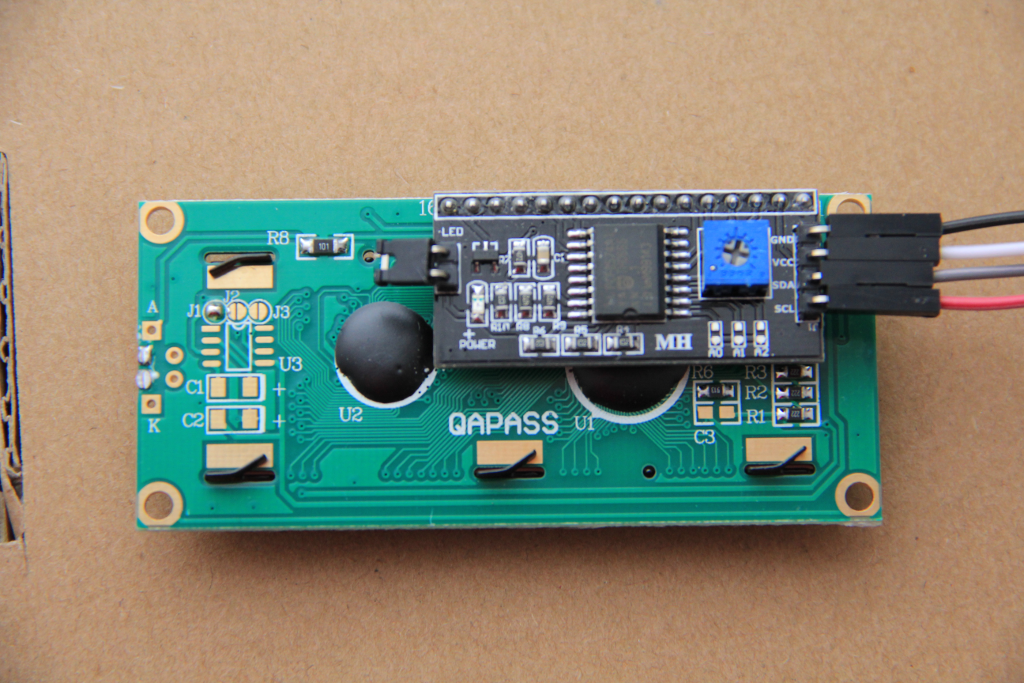 The pcf8574 8bit I/O expander
In order to be able to program the device we must of course know, how the pcf8578 is connected to the hd4478 and it is the circuit diagram which shows us all the connections:
The pcf8574 8bit I/O expander
In order to be able to program the device we must of course know, how the pcf8578 is connected to the hd4478 and it is the circuit diagram which shows us all the connections:
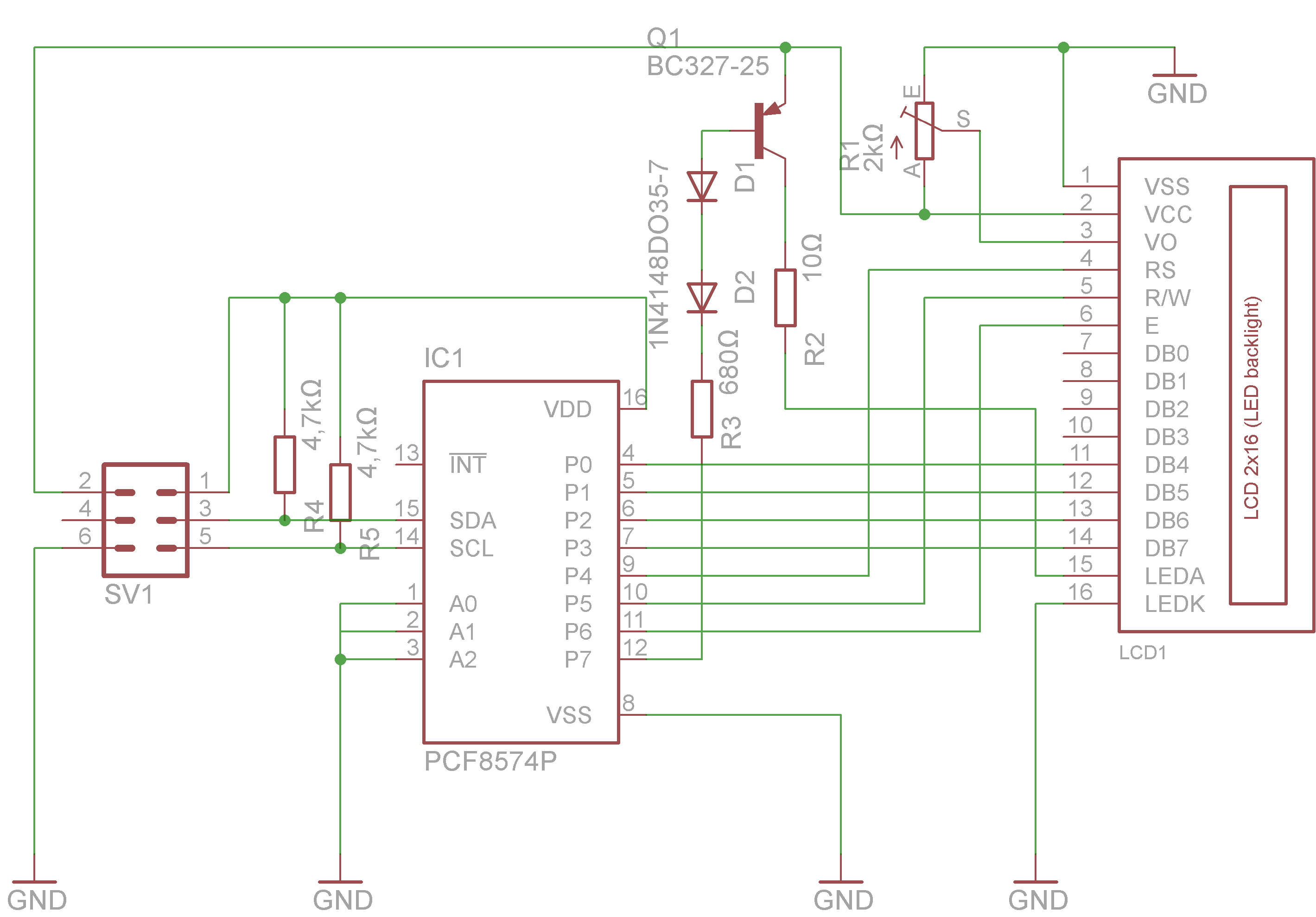
Exercise 1: Hello WorldThis “Hello World!” program is a bit more complex than what you may know from your C programming course. The goal is to display the text “Hello World!” on the LCD display.Exercise2: A small display libraryCreate a display library, which allows its user to write any text to any of the 2 lines on the display. This library you will use in a later exercise, when you will build a voltmeter. Of course you must also write a test application to make sure your library calls all work as expected. --Comments
| ||||||||
View topic | History: r5 < r4 < r3 < r2 | More topic actions...
Ideas, requests, problems regarding TWiki? Send feedback