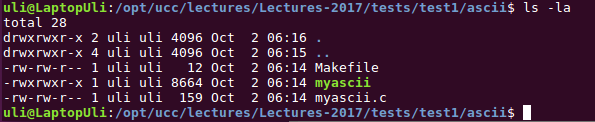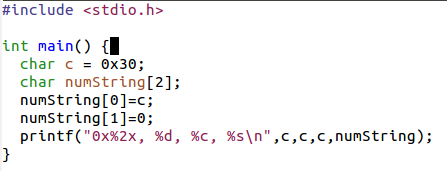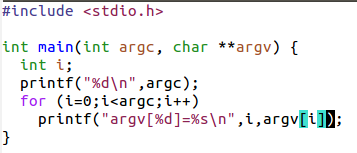Difference: Test1 ( vs. 1)
Revision 12017-10-02 - uli
| Line: 1 to 1 | |||||||||
|---|---|---|---|---|---|---|---|---|---|
| Added: | |||||||||
| > > |
A little test on what you have learned in the exercises onLinux command line and basics of C programmingLinux commands:
C programming
Comments
| ||||||||
Ideas, requests, problems regarding TWiki? Send feedback