
Difference: MQTTAndCayenne (3 vs. 4)
Revision 42020-09-08 - UliRaich
| Line: 1 to 1 | ||||||||
|---|---|---|---|---|---|---|---|---|
MQTT and CayenneIntroduction | ||||||||
| Line: 34 to 34 | ||||||||
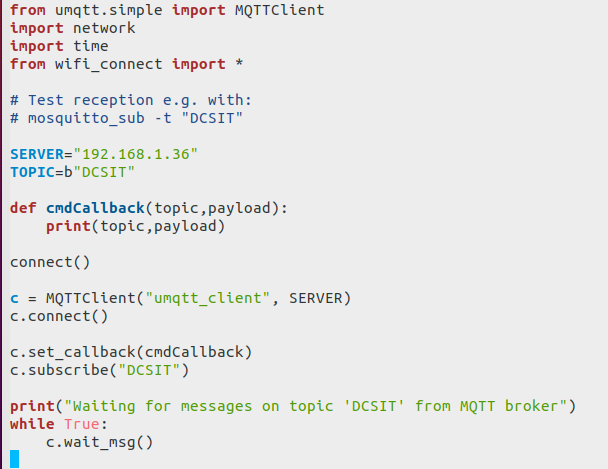
Cayenne | ||||||||
| Changed: | ||||||||
| < < | myDevices Cayenne supplies an MQTT broker and an application to visualize data sent to it in nice graphical widgets. It can also save a history of measurement in a plot and allows you you download the historic data to your PC as a csv file for further analysis. It supplies a dash board on which you can create the Graphical User Interface objects most suited for your measurement. Control widgets are also available. You can also run a Cayenne app on your smart phone and visualize your sensor data or control your actuators from there. | |||||||
| > > | myDevices Cayenne supplies an MQTT broker and an application to visualize data sent to it in nice graphical widgets. It can also save a history of measurements in a plot and allows you to download the historic data to your PC as a csv file for further analysis. It supplies a dash board on which you can create the Graphical User Interface objects most suited for your measurements. Control widgets are also available. The WEB site with the dash board can also be run on your smart phone and you can visualize your sensor data or control your actuators from there. | |||||||
You may want to have a look at the slides from the IoT workshop ( session 3 and session 4) at the African Internet Summit 2019 in Kampala, Uganda where access to Cayenne from an ESP8266 was explained.
Interfacing to Cayenne | ||||||||
View topic | History: r6 < r5 < r4 < r3 | More topic actions...
Ideas, requests, problems regarding TWiki? Send feedback