
Difference: ST7735TFTDisplay (11 vs. 12)
Revision 122021-02-06 - UliRaich
| Line: 1 to 1 | ||||||||
|---|---|---|---|---|---|---|---|---|
Exercise 10: A TFT Display and the ST7735 display controllerIntroduction | ||||||||
| Line: 20 to 20 | ||||||||
 The font files are actually executable Python code that you can run on CPython on your laptop. Try to run e.g. courier20.py and sysfont.py. You will see a letter, which in case of the courier font will be upright(hmap() returns true), while in the sysfont case it will be turned clockwise by 90 ° (hmap() returns false). Can you write a piece of code that will transform the sysfont glyph into an upright layout?
The font files are actually executable Python code that you can run on CPython on your laptop. Try to run e.g. courier20.py and sysfont.py. You will see a letter, which in case of the courier font will be upright(hmap() returns true), while in the sysfont case it will be turned clockwise by 90 ° (hmap() returns false). Can you write a piece of code that will transform the sysfont glyph into an upright layout? | ||||||||
| Changed: | ||||||||
| < < | Exercise 3: Graphical User Interface (GUI) elements from nanogui | |||||||
| > > | Exercise 3: Graphical User Interface (GUI) elements from nanogui | |||||||
| Create 2 meters, one for temperature (0..50) and one for humidity (0..100). Generate dummy temperature and humidity values and display them in the meters. | ||||||||
| Line: 32 to 32 | ||||||||
Create a plot of a damped oscillator
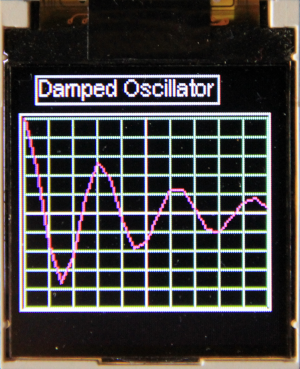 | ||||||||
| Changed: | ||||||||
| < < | Exercise 5: A new GUI element (bonus point) | |||||||
| > > | Exercise 5: A new GUI element (bonus point) | |||||||
| Changed: | ||||||||
| < < | Create a voltmeter application to measure voltages. You will need a new Scale GUI element similar to the nanogui Dial, but designed by yourself, which displays the voltage read from an ADC. Values to be displayed must range from 0 to 5V. The photo below shows the voltmeter, reading a voltage of 1V. | |||||||
| > > | Create a voltmeter application to measure voltages. You will need a new Scale GUI element similar to the nanogui Dial, but designed by yourself, which displays the voltage read from an ADC. Values to be displayed must range from 0 to 5V. The photo below shows the voltmeter, reading a voltage of 1V. | |||||||
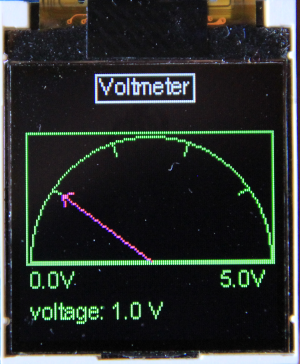
Exercise 6: Super Mario, a bit of a challenge! | ||||||||
View topic | History: r12 < r11 < r10 < r9 | More topic actions...
Ideas, requests, problems regarding TWiki? Send feedback