
Difference: CustomNopMicroPython (1 vs. 9)
Revision 92022-09-23 - UliRaich
| Line: 1 to 1 | ||||||||
|---|---|---|---|---|---|---|---|---|
Preparing a custom version of MicroPython with TensorFlowIntroduction | ||||||||
| Line: 30 to 30 | ||||||||
| ||||||||
| Changed: | ||||||||
| < < |
| |||||||
| > > |
| |||||||
| ||||||||
Revision 82022-09-22 - UliRaich
Revision 72022-09-22 - UliRaich
| Line: 1 to 1 | ||||||||
|---|---|---|---|---|---|---|---|---|
Preparing a custom version of MicroPython with TensorFlowIntroduction | ||||||||
| Line: 30 to 30 | ||||||||
| ||||||||
| Changed: | ||||||||
| < < |
| |||||||
| > > |
| |||||||
| ||||||||
Revision 62022-04-22 - UliRaich
| Line: 1 to 1 | ||||||||
|---|---|---|---|---|---|---|---|---|
Preparing a custom version of MicroPython with TensorFlowIntroduction | ||||||||
| Line: 29 to 29 | ||||||||
| ||||||||
| Changed: | ||||||||
| < < |
| |||||||
| > > |
| |||||||
| ||||||||
Revision 52022-04-22 - UliRaich
| Line: 1 to 1 | ||||||||
|---|---|---|---|---|---|---|---|---|
Preparing a custom version of MicroPython with TensorFlowIntroduction | ||||||||
| Line: 20 to 20 | ||||||||
| ||||||||
| Changed: | ||||||||
| < < |
| |||||||
| > > |
| |||||||
| ||||||||
Revision 42022-04-21 - UliRaich
| Line: 1 to 1 | ||||||||
|---|---|---|---|---|---|---|---|---|
Preparing a custom version of MicroPython with TensorFlowIntroduction | ||||||||
| Line: 7 to 7 | ||||||||
Here are the steps to build this custom microPython version:
| ||||||||
| Changed: | ||||||||
| < < |
| |||||||
| > > |
| |||||||
| ||||||||
| Line: 29 to 29 | ||||||||
| ||||||||
| Changed: | ||||||||
| < < |
| |||||||
| > > |
| |||||||
| ||||||||
| Line: 37 to 38 | ||||||||
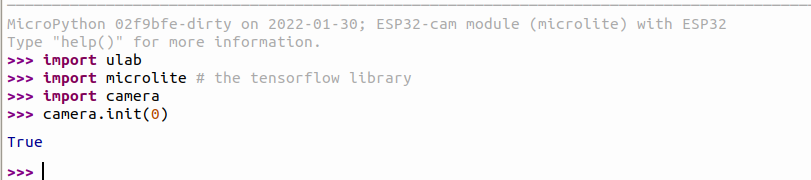 | ||||||||
| Changed: | ||||||||
| < < | Since all the necessary drivers and libraries are now available in MicroPython we can go ahead and try the TensorFlow Lite Micro examples. | |||||||
| > > | Since all the necessary drivers and libraries are now ready in MicroPython we can go ahead and try the TensorFlow Lite Micro examples. | |||||||
|
-- | ||||||||
Revision 32022-01-31 - UliRaich
| Line: 1 to 1 | ||||||||
|---|---|---|---|---|---|---|---|---|
Preparing a custom version of MicroPython with TensorFlowIntroduction | ||||||||
| Line: 7 to 7 | ||||||||
Here are the steps to build this custom microPython version:
| ||||||||
| Changed: | ||||||||
| < < |
| |||||||
| > > |
| |||||||
| ||||||||
| Added: | ||||||||
| > > |
| |||||||
| ||||||||
| Changed: | ||||||||
| < < |
| |||||||
| > > |
| |||||||
| ||||||||
Revision 22022-01-31 - UliRaich
| Line: 1 to 1 | ||||||||
|---|---|---|---|---|---|---|---|---|
Preparing a custom version of MicroPython with TensorFlowIntroduction | ||||||||
| Changed: | ||||||||
| < < | For work with ML algorithms I use the esp32-cam module because it is small, cheap and has a camera installed on it. | |||||||
| > > | For work with ML algorithms I use the esp32-cam module because it is small, cheap and has a camera installed on it. To get it ready for ML models we must first create a custom version of MicroPython. Michael O'Cleirigh's github repository (https://github.com/mocleiri/tensorflow-micropython-examples
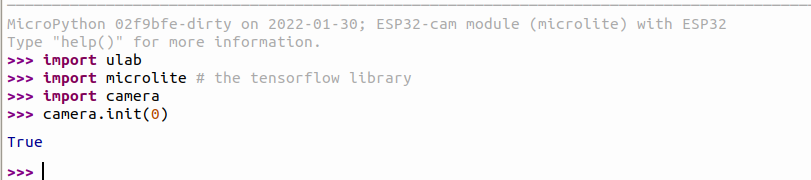 Since all the necessary drivers and libraries are now available in MicroPython we can go ahead and try the TensorFlow Lite Micro examples.
Since all the necessary drivers and libraries are now available in MicroPython we can go ahead and try the TensorFlow Lite Micro examples. | |||||||
-- Comments | ||||||||
| Added: | ||||||||
| > > |
| |||||||
Revision 12022-01-31 - UliRaich
| Line: 1 to 1 | ||||||||
|---|---|---|---|---|---|---|---|---|
| Added: | ||||||||
| > > |
Preparing a custom version of MicroPython with TensorFlowIntroductionFor work with ML algorithms I use the esp32-cam module because it is small, cheap and has a camera installed on it. --Comments | |||||||
View topic | History: r9 < r8 < r7 < r6 | More topic actions...
Ideas, requests, problems regarding TWiki? Send feedback