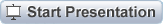
Slide 1: What is IoT?
An Introduction
Uli Raich (uli.raich@gmail.com)
Formally CERN, Geneva, Switzerland
Slide 2: What is IoT?
Answer: IoT is the Internet of ThingsBut… what is the Internet of Things?
I hate buzz-words! Everybody talks about IoT but who does deeply know, what is hidden behind the acronym. Who is able to set up an IoT by himself?
Slide 3: The child and the elephant
Child: “What is an elephant”Me: An elephant is a grey animal!
Result:
- The child has got an answers and does not disturb me any longer
- The child thinks that I am clever, because he thinks
I know what an elephant is (which is not true!)
- The child does not know much more than before asking
 |
 |
Slide 4: What should I have done?
- Learned about elephants myself
- Told him everything about elephants I know myself:
- Where and how they live
- What they eat
- How they behave …
- Where and how they live
- Gone to the zoo (in Europe) or a nature reserve (here in East Africa)
to show him a live elephant.
Slide 5: What is the “I” in IoT ?
The “I” stands for Internet. This means:We need a processor (IoT node) that can connect to the Internet.
It must be powerful enough to run Internet protocols and
it needs an interface to the Internet.
- Ethernet interface
- WiFi interface
- GSM
- … connection to a gateway with access to the internet
Slide 6: Standard way to access the Internet
Usually the Internet is used by humansTypical applications are
- WEB browsing
- Email
- Social media
- Telephone and chats
!IoT: “Things” communicate also without human intervention.
Slide 7: Things, Sensors, Actuators
- Coffee machines, dish washer, washing machine, …
- Burglar alarm system
- Intelligent farming
- Weather station
- Scientific measurements
- Industrial factory control
- Car electronics, ignition system, ABS,…
- You name it!
Slide 8: The IoT system
We need a system with a number of processors that read out sensors and/or control actuatorsThese processors communicate with each other over the Internet with or without human intervention. Design decisions:
- Which processors?
- Which communication protocol
- Which GUI to be able to see what is going on?
- Which programming language?
Slide 9: The Raspberry Pi
| The Raspberry Pi is a small computer powerful enough to run a full blown Linux operating system: A quad core 1.2 GHz Broadcom 64 bit ARM CPU
|
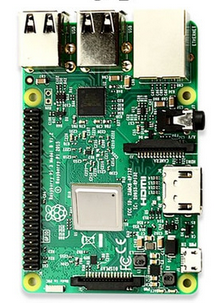 |
Slide 10: Arduino + WiFi shield
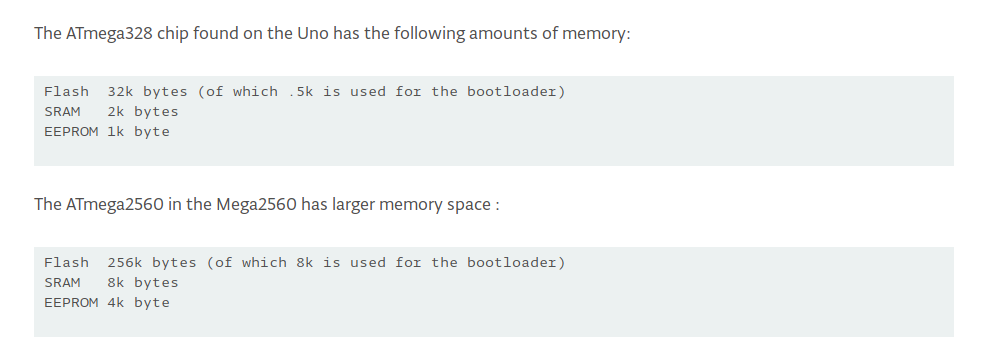
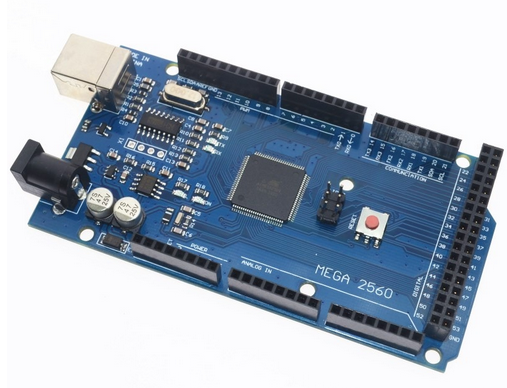 |
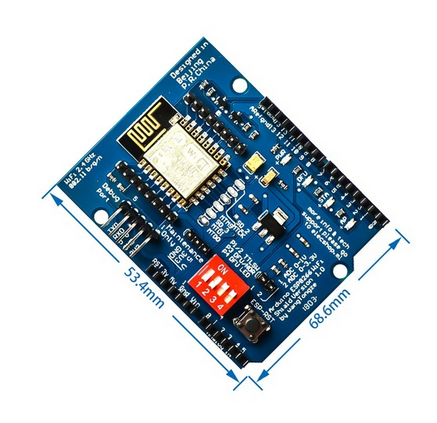 |
Slide 11: The ideal IoT solution?
| ESP8266 or ESP32 processor board ESP8266 specs:
ESP32 is even more powerful Cost: ~ 4.5 US$ |
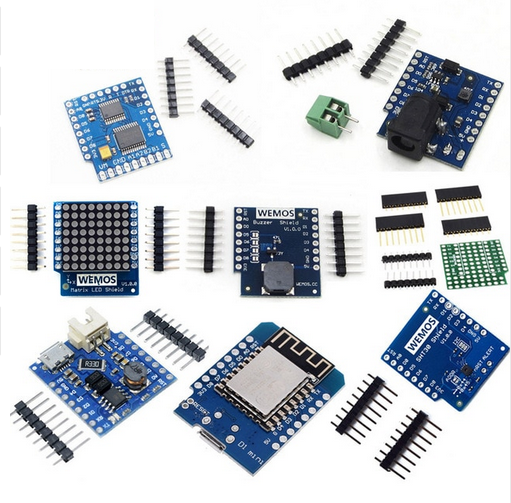 |
Slide 12: Communication
MQTT (Message Queuing Telemetry Transport: a publish-subscribe basedMessage protocol running of top of TCP.
A processor can subscribe to messages of a certain “topic” and/or it can push its
results on a certain topic
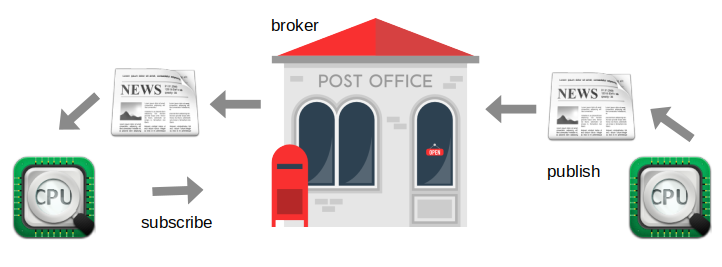
Slide 13: MQTT Demo
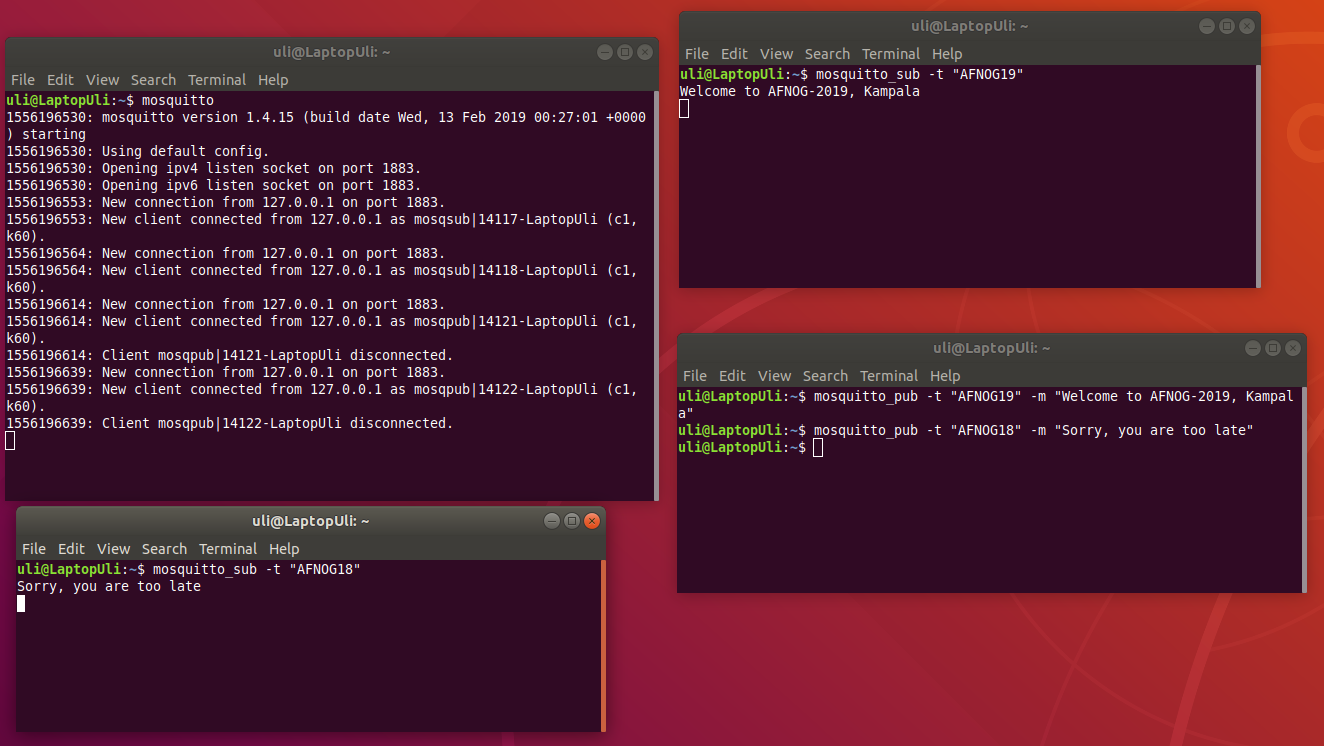
Slide 14: Programming language
- Only the data recovered from the communication protocol is seen
- Any programming language will do
- Cayenne/MQTT libraries are available for
- C, C++
- Python
- Java
- Java Script
- C, C++
Slide 15: Prototype Board Hardware: Photo-Resistor and LED
The photo resistor and the 1 kΩ resistor form a voltage dividerThe LED can be switched on by program and changes the light
Intensity seen by the photo resistor
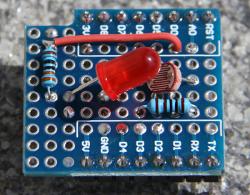 |
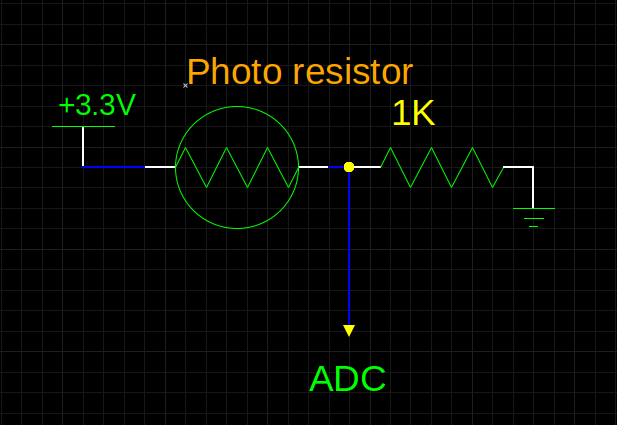 |
Slide 16: Sensor Readout example: Photo-Resistor and LED
|
The ADC and GPIO driver classes
are already available in micropython. This makes readout a child’s game. | 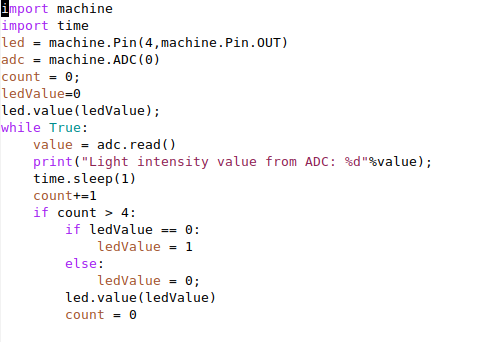 |
Slide 17: Cayenne
- Cayenne supplies the MQTT broker
- It uses a dedicated format for “topic” and “payload”
- We hide these details in a “Cayenne” Python class
- Cayenne supplies widgets for display and control
Slide 18: Cayenne definitions
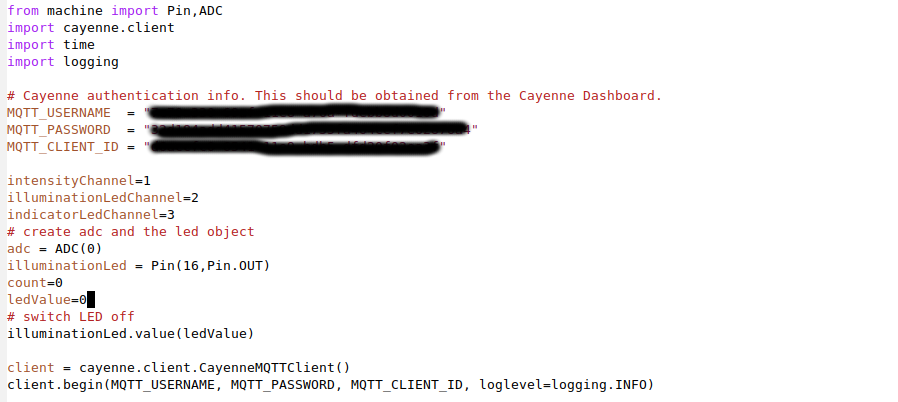
Slide 19: Publish to Cayenne
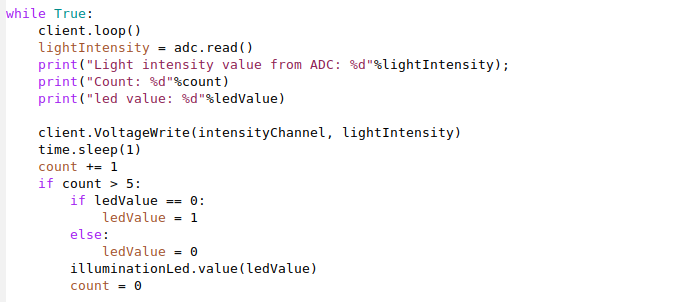
Slide 20: Results on Cayenne
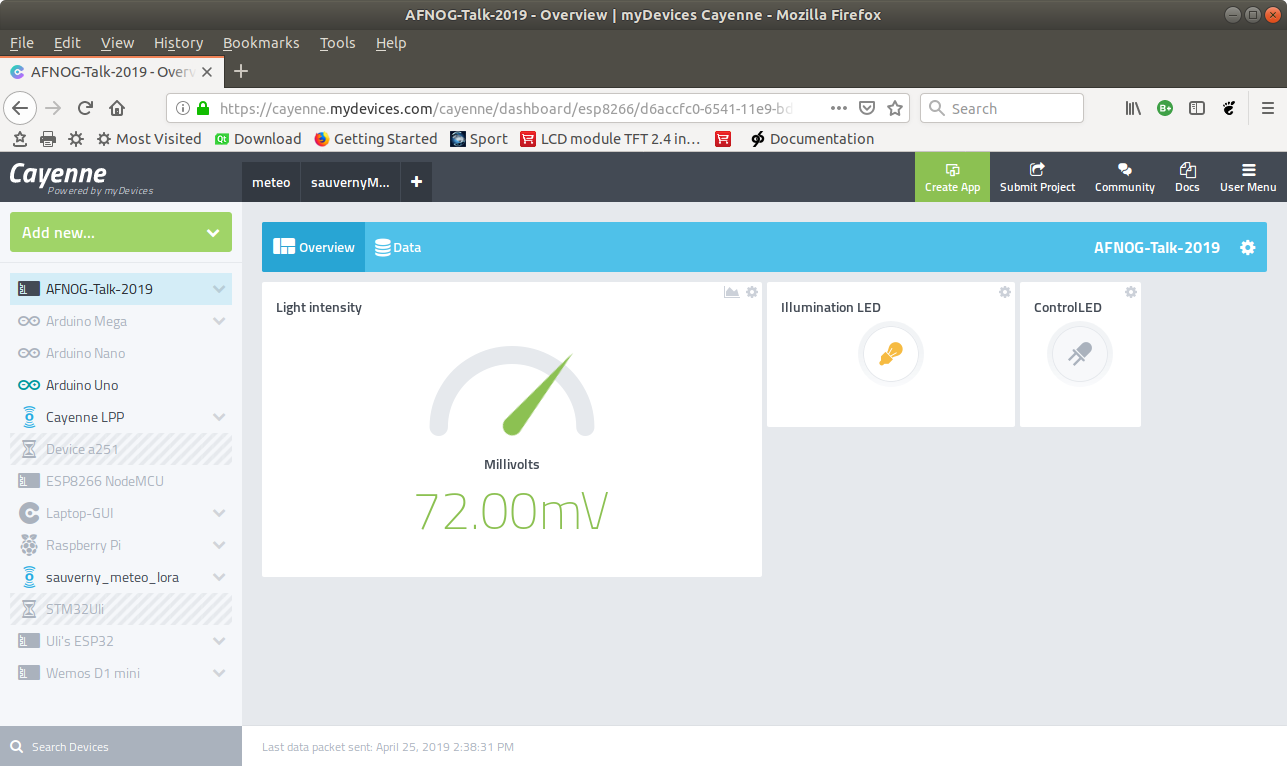
Slide 21: ... or the history plot
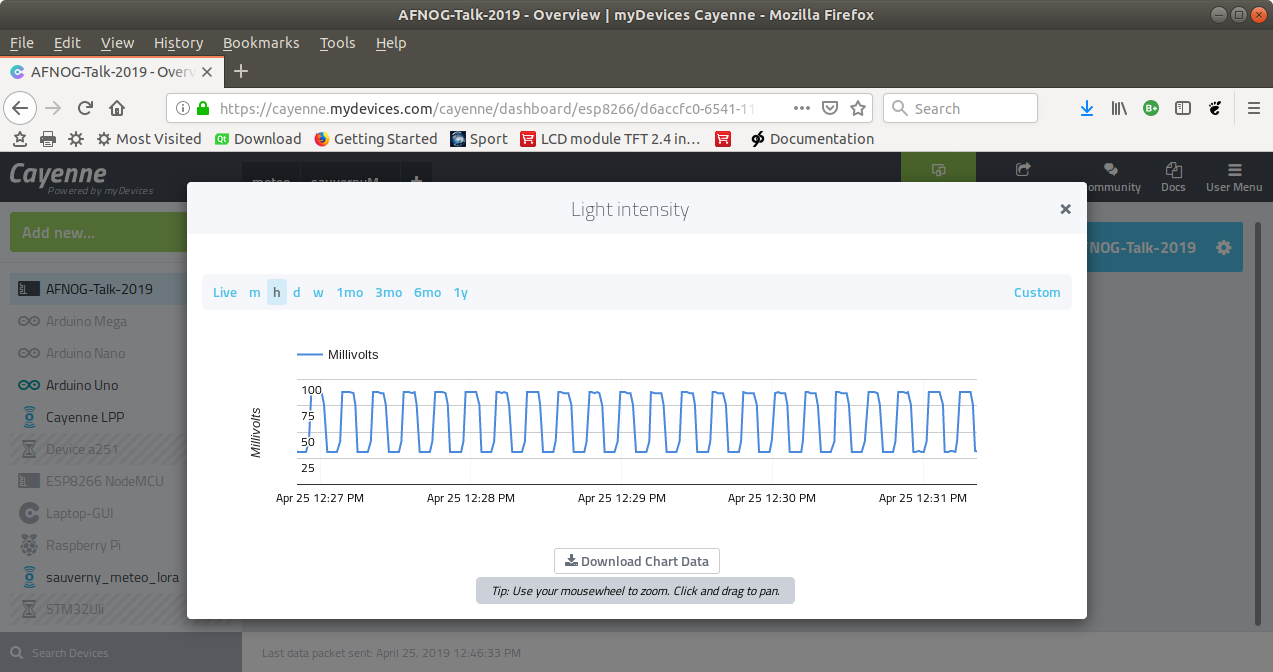
Slide 22: Do you want to know more?
Unfortunately you missed the workshop on IoT at this conferenceBut you may have a look at its Twiki server
http://afnog.iotworkshop.africa
… or have a beer with me at the bar! --
Comments
| I | Attachment | History | Action | Size | Date | Who | Comment |
|---|---|---|---|---|---|---|---|
| |
arduinoSpecs.png | r1 | manage | 27.2 K | 2019-05-27 - 13:22 | UliRaich | |
| |
cayenne.png | r1 | manage | 221.2 K | 2019-05-27 - 13:17 | UliRaich | |
| |
cayenneDefs.png | r1 | manage | 60.1 K | 2019-05-27 - 14:03 | UliRaich | |
| |
cayenneProtoHistory.png | r1 | manage | 114.5 K | 2019-05-27 - 14:08 | UliRaich | |
| |
cayenneProtoResult.png | r1 | manage | 115.8 K | 2019-05-27 - 14:08 | UliRaich | |
| |
cayennePublish.png | r1 | manage | 36.8 K | 2019-05-27 - 14:03 | UliRaich | |
| |
cayenneStart.png | r1 | manage | 146.3 K | 2019-05-27 - 13:17 | UliRaich | |
| |
child.png | r1 | manage | 772.4 K | 2019-05-27 - 12:42 | UliRaich | |
| |
elephant.png | r1 | manage | 453.3 K | 2019-05-27 - 12:42 | UliRaich | |
| |
mega.png | r1 | manage | 258.9 K | 2019-05-27 - 13:17 | UliRaich | |
| |
mqttDemo.png | r1 | manage | 191.3 K | 2019-05-27 - 13:36 | UliRaich | |
| |
mqttPostOfffice.png | r1 | manage | 50.2 K | 2019-05-27 - 13:39 | UliRaich | |
| |
photoresistorSchema.png | r1 | manage | 18.2 K | 2019-06-06 - 08:29 | UliRaich | |
| |
post-office.png | r1 | manage | 19.7 K | 2019-05-27 - 13:35 | UliRaich | |
| |
proto.png | r1 | manage | 114.2 K | 2019-05-27 - 13:43 | UliRaich | |
| |
protoBoard.png | r1 | manage | 882.8 K | 2019-05-27 - 13:36 | UliRaich | |
| |
protoDriver.png | r1 | manage | 31.4 K | 2019-05-27 - 13:45 | UliRaich | |
| |
rpiBoard.png | r1 | manage | 148.6 K | 2019-05-27 - 13:17 | UliRaich | |
| |
shields.png | r1 | manage | 388.3 K | 2019-05-27 - 13:36 | UliRaich | |
| |
wifishield.png | r1 | manage | 200.8 K | 2019-05-27 - 13:17 | UliRaich |
Ideas, requests, problems regarding TWiki? Send feedback



