Exercises in Python
One way to develop the course in a new direction is the replacement of the C programming language by Python. You should not be mislead however by thinking that this will make things substantially easier. In fact the string typing available in C helps you in many situations e.g. when reading out unsigned or signed char or short values from sensor registers, which may lead to strange effects when doing the same thing in Python. To start you off, I have already re-written the exercise solutions for the LEDS, and the devices that make up the meteorological station:- Hitachi HD44780 LCD display controller
- the DHT11 humidity and temperature sensor
- the BMP180 temperature and air pressure sensor
The HD44780 driver
All sensor drivers are implemented as Python classes and you must create an instance of the corresponding class. The file of the driver is called lcdDisplayClass and the class name is lcdDisplayClass as well.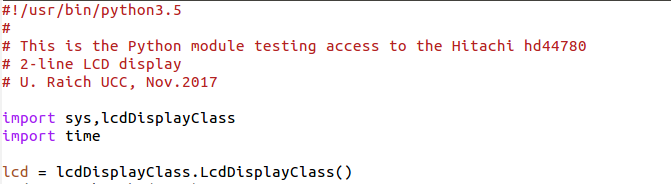 When you create an instance of the LCD driver class the connection to the pigpiod daemon is established and the Hitachi hd44780 is fully initialized. After this the device is ready to be used.
These are the methods of the class:
When you create an instance of the LCD driver class the connection to the pigpiod daemon is established and the Hitachi hd44780 is fully initialized. After this the device is ready to be used.
These are the methods of the class: - setBacklight (onOff): onOff is a boolean which allows to switch the LCD back light switching on or off
- putC(c): put the character c onto the screen at the current cursor position
- putS(s): put the string s onto the screen
- readBusy(): reads the current ddram address (lower 7 bits) and the busy flag (bit 8)
- setDDramAddress(address): set the ddram pointer to address
- secondLine(): switches the ddram address to the second line of the display
- display(onOff): onOff is a boolean which switches the display on or off
- home(): sets the ddram address to 0
- close(): closes the connection to the display
The DHT11
The DHT11 measures the temperature and the ambient humidity. The file with the python class is called dht11Class and the class Dht11. To instantiate the class you must pass the gpio PIN number to which the DHT11 is connected to.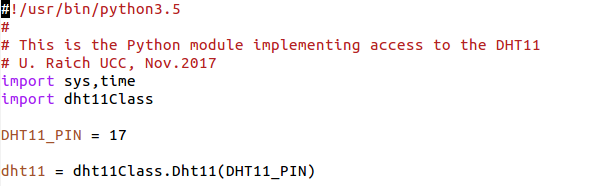 Here are the methods of the DHT11 class:
Here are the methods of the DHT11 class: - measure(): takes and measurement
- getTemperature(): returns the temperature but without checksum test
- getHumidity(): returns the humidity but without checksum test
- getTimeStamp(): get the time stamp of the last measurement with checksum test
- getValidatedTemperature(): same as getTemperature but with successful checksum test
- getValidateHumidity(): same as getHumidity but with successful checksum test
- getValidTimeStamp(): same as getTimeStamp but with successful checksum test
- getValidTimeString(): the time stamp converted into a human readable form
The BMP180 air pressure and temperature sensor
The class in implemented in the file Bmp180Class.py and its name is Bmp180Class. Here are the methods:- chipId(): returns the chip ID, which is always 0x55. This shows you that the bmp180 can be correctly accessed.
- setResolution(oss): oss = 0..3. Please check the possible resolutions in the BMP180 data sheet
- getResolutions(): returns the currently set resolution
- measure(): takes a measurement
- getTemperature(): returns the temperature on °C with a precision of 0.1 °C
- getPressure(): returns the air pressure in hPa
Comments
| I | Attachment | History | Action | Size | Date | Who | Comment |
|---|---|---|---|---|---|---|---|
| |
bmp180Python.tar.gz | r1 | manage | 3.1 K | 2017-12-04 - 08:45 | UnknownUser | |
| |
dht11Python.tar.gz | r1 | manage | 45.5 K | 2017-12-04 - 08:48 | UnknownUser | |
| |
dht11instance.png | r1 | manage | 16.8 K | 2017-12-04 - 10:02 | UnknownUser | |
| |
lcdInstance.png | r1 | manage | 20.1 K | 2017-12-04 - 09:25 | UnknownUser | |
| |
lcdPython.tar.gz | r1 | manage | 9.5 K | 2017-12-04 - 08:47 | UnknownUser |
Ideas, requests, problems regarding TWiki? Send feedback



