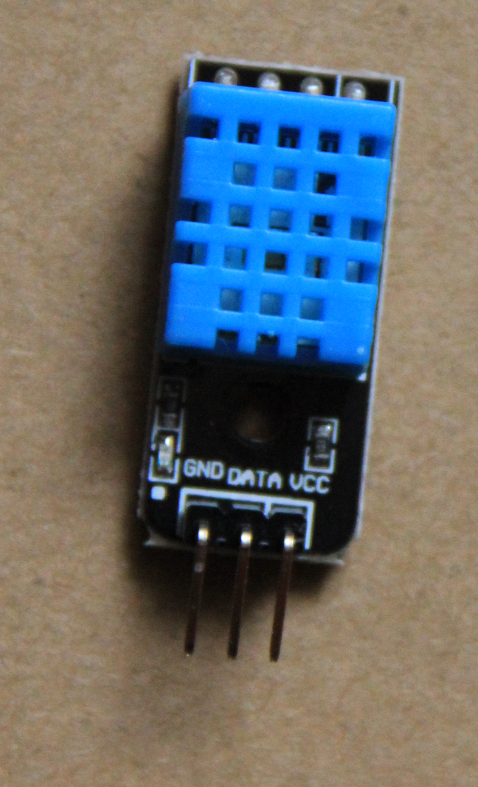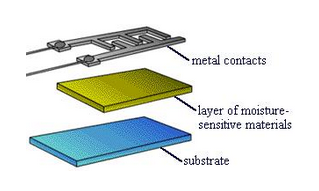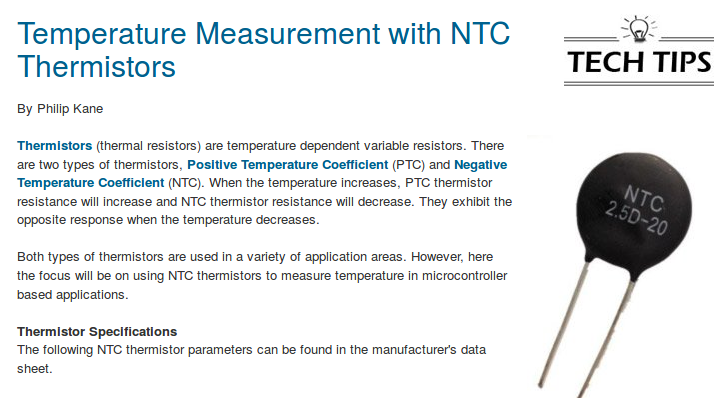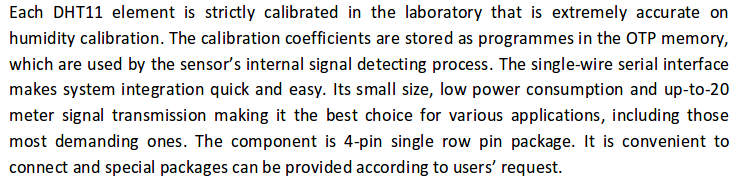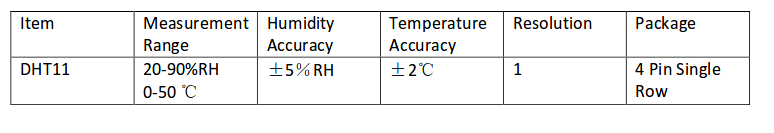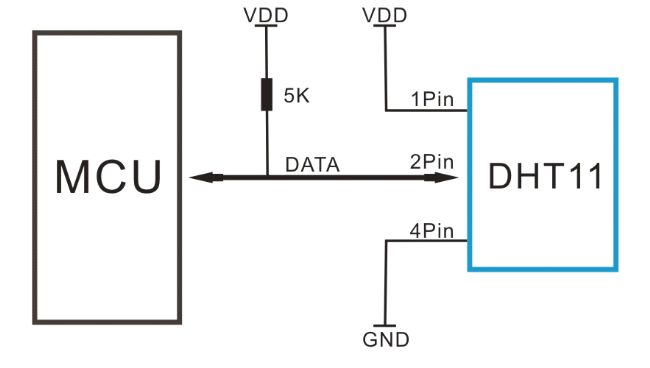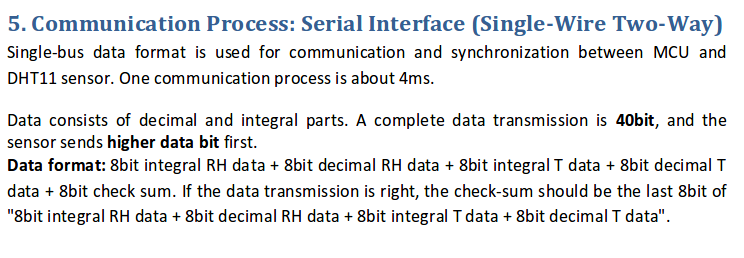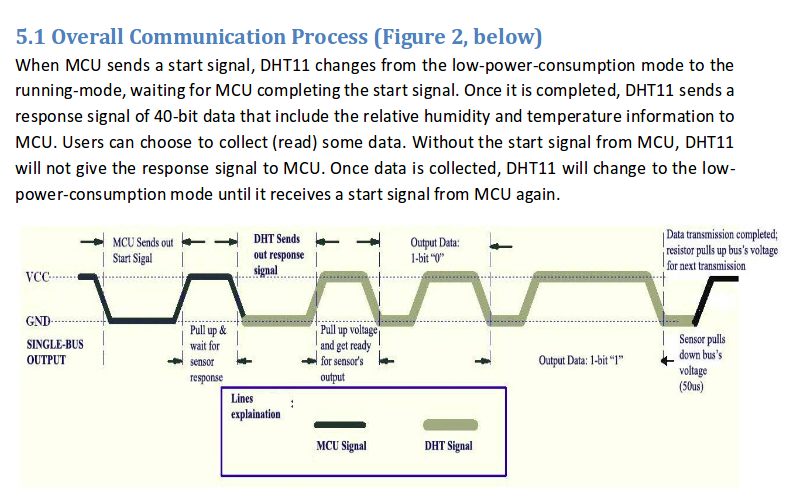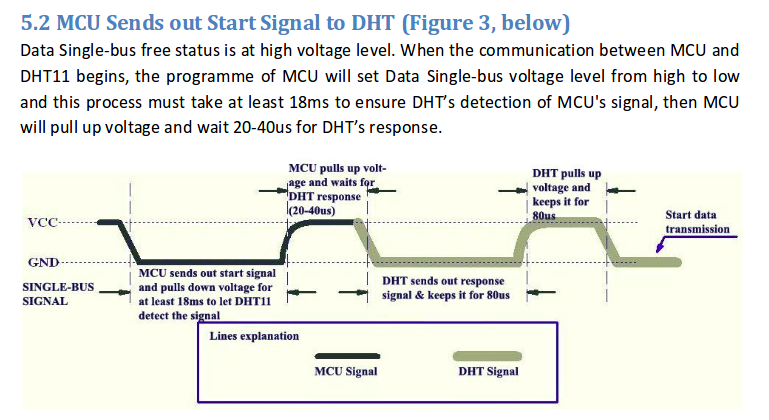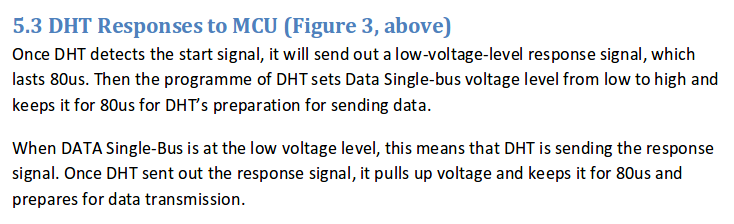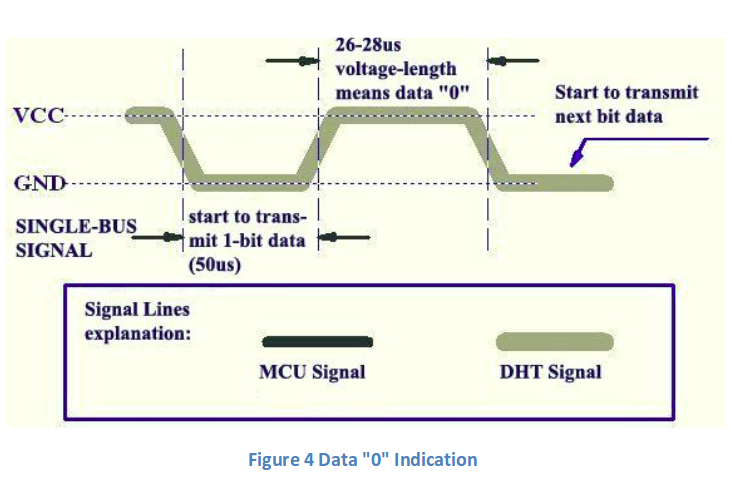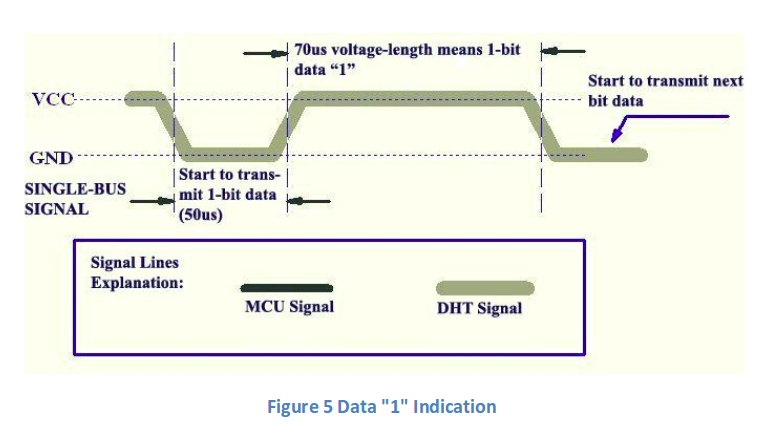We have seen how we can drive an LED from a single GPIO pin
programmed as output pin or how we can read its state
through another GPIO pin, programmed as input pin.
Can one do more with a single pin?
Can one do more with a single pin?
How can we, with a single pin
and the DHT11 implements its own serial protocol
- initiate a measurement
- read humidity and temperature data
- make sure the data are correct?
and the DHT11 implements its own serial protocol
Letís have a look at the DHT11 data sheet :
Most of the following information is just a copy from the data sheet.
:
Most of the following information is just a copy from the data sheet.
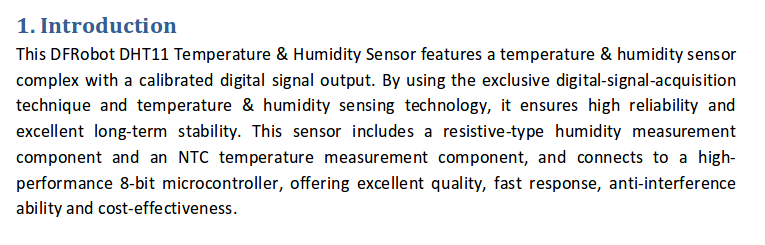
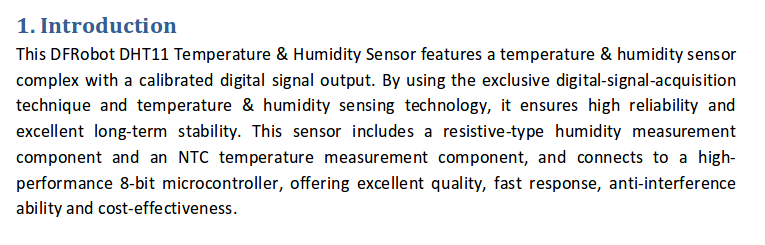
- Variations in relative humidity produce changes variations
of resistivity,which is measured. - The resistance of certain hygroscopic materials such as
hygroscopic salts have such a property - These materials are mounted as thin films on
the substrate with metal contacts - The devices can be very small
In order to convert these measurements into numeric values
and send them to the end user through a serial protocol,
a preprogrammed micro-controller must be implemented on the chip.
In the case of the DHT11 this is an 8 bit micro-controller,
which does the conversion into binary and which creates the serial protocol
As we can see from the specs below, the DHT11 power line
can be directly connected to the cobbler 3.3V (or the 5V) line
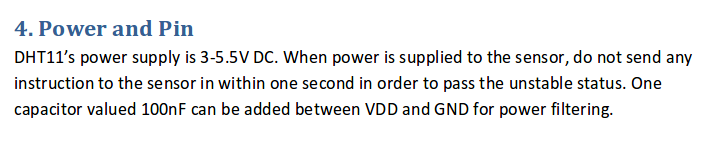
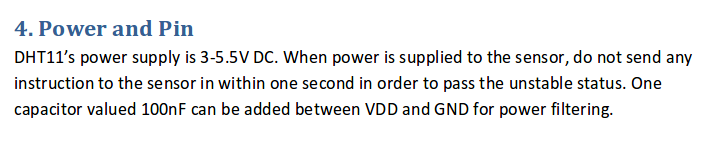
We must:
- Program the GPIO pin onto which we connected our DHT11 as output
- We must pull this line done (send a login level zero) and
keep it low for a minimum of 18 ms - We must pull it high again and wait for another 20-40 μs
- Finally we must re-program the pin as input and wait for the DHT11 to respond.
Wow, this looks complicated. How can we write a program to do all this?
Let's start slowly:
Letís save those onto a file and look at it with gnuplot
- Initiating a measurement seems do-able
- Why not just read the data from the device every 5 Ķs
and print out the information?
Letís save those onto a file and look at it with gnuplot



--
Comments
| I | Attachment | History | Action | Size | Date | Who | Comment |
|---|---|---|---|---|---|---|---|
| |
connections.png | r1 | manage | 42.6 K | 2017-10-20 - 16:27 | UnknownUser | |
| |
dht11.png | r1 | manage | 597.9 K | 2017-10-20 - 16:34 | UnknownUser | |
| |
dht11Intro.png | r1 | manage | 26.5 K | 2017-10-20 - 16:27 | UnknownUser | |
| |
dht11Specs.png | r1 | manage | 11.5 K | 2017-10-20 - 16:27 | UnknownUser | |
| |
humiCalib.png | r1 | manage | 24.3 K | 2017-10-20 - 16:27 | UnknownUser | |
| |
initiate.png | r1 | manage | 153.8 K | 2017-10-20 - 16:27 | UnknownUser | |
| |
ntcThermistor.png | r1 | manage | 80.6 K | 2017-10-20 - 16:27 | UnknownUser | |
| |
one.png | r1 | manage | 149.6 K | 2017-10-20 - 16:27 | UnknownUser | |
| |
overall.png | r1 | manage | 180.3 K | 2017-10-20 - 16:27 | UnknownUser | |
| |
power.png | r1 | manage | 14.5 K | 2017-10-20 - 16:27 | UnknownUser | |
| |
resistiveHumiMeas.png | r1 | manage | 54.9 K | 2017-10-20 - 16:27 | UnknownUser | |
| |
response.png | r1 | manage | 28.8 K | 2017-10-20 - 16:28 | UnknownUser | |
| |
twoWay.png | r1 | manage | 32.0 K | 2017-10-20 - 16:28 | UnknownUser | |
| |
zero.png | r1 | manage | 181.6 K | 2017-10-20 - 16:28 | UnknownUser |
This topic: Embedded_Systems > WebHome > LectureSlides > Lecture8:DHT11TemperatureAndHumiditySensor
Topic revision: r2 - 2017-10-20 - uli
Ideas, requests, problems regarding TWiki? Send feedback