Running the TensorFlow examples in MicroPython
The MicroPython interface to TensorFlow
The MicroPython interface to TensorFlow is implemented as a module written in C. It contains several Python classes:- interpreter: gives access to the tflite-micro runtime interpreter
- tensor: allows to define and fille the input tensor and to interpret the output tensor
- audio_frontend: needed for the wake words example.
Running inference on the ESP32
After having defined and trained the model with TensorFlow, it must be converted into a TensorFlow Lite model, which is an optimized FlatBuffer format identified by the .tflite extension. This file must be transfered to the MicroPython file system. In my examples I create a "models" folder on the ESP32 into which I save the models. You can easily find the size of the model with the ls -l command on the PC. The model is read into a bytearray: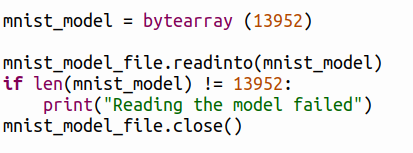 Once the model is loaded we can create the runtime interpreter:
Once the model is loaded we can create the runtime interpreter:
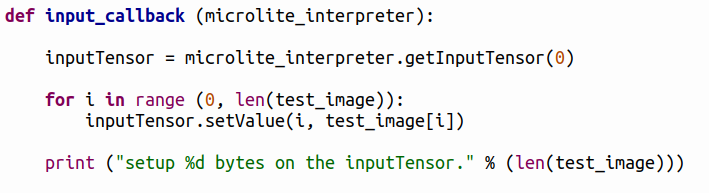 Finally the output_callback is called in which you access the output tensor and interpret it.
Finally the output_callback is called in which you access the output tensor and interpret it.
The classes and their resources
tensor
The tensor class has the methods:- getValue(index)
- setValue(index,value)
- getType()
- quantizeFloatToInt8()
- quantiteInt8ToFloat()
The interpreter
The interpreter has methods to get the input and output tensors and for invocation:- getInputTensor(tensor_number)
- getOutputTensor(tensor_number)
- invoke()
- hello world MicroPython
- person detection MicroPython
- wake word detection MicroPython
- magic wand MicroPython
Comments
| I | Attachment | History | Action | Size | Date | Who | Comment |
|---|---|---|---|---|---|---|---|
| |
input_callback.png | r1 | manage | 29.9 K | 2023-10-12 - 08:37 | UliRaich | |
| |
interpreter.png | r1 | manage | 7.2 K | 2023-10-12 - 08:27 | UliRaich | |
| |
invoke.png | r1 | manage | 3.0 K | 2023-10-12 - 08:39 | UliRaich | |
| |
output_callback.png | r1 | manage | 22.4 K | 2023-10-12 - 08:37 | UliRaich | |
| |
readModel.png | r1 | manage | 22.6 K | 2023-10-12 - 08:23 | UliRaich |
Ideas, requests, problems regarding TWiki? Send feedback



