Internet access
Once we have collected data from the sensors we want to get access to them. This can be accomplished most easily by transferring the data over the Internet. Most of the time we also want to plot the data in some form or another. Often it is also desired to see real time data.WiFi
Before doing anything on the Internet we must first connect the ESP32 to the WiFi network. The module: https://iotworkshop.africa/pub/IoT_Course_English/InternetAccess/wifi_connect.py.txt provides all necessary functions to do this. It first connects to WiFi as a station interface and print the IP address it is connected to. If it is already connected it simply returns. Once connected it gets the current time from the NTP time server and sets up the ESP32 real time clock. You can get the current GMT time with gmtTime() or CET time with cetTime().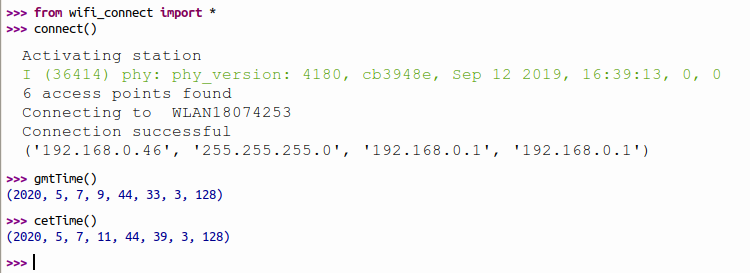 which corresponds to the 7th of May 2020 at 9:44:33 GMT.
which corresponds to the 7th of May 2020 at 9:44:33 GMT.
Exercises for the Internet part of the IoT course
In this course we will have a look into two ways of accessing our data:- a WEB server implemented on the ESP32
- transfer of the data through MQTT to a Cayenne server offering display and logging of our data.
Comments
| I | Attachment | History | Action | Size | Date | Who | Comment |
|---|---|---|---|---|---|---|---|
| |
wifi_connect.png | r1 | manage | 30.9 K | 2020-05-07 - 09:46 | UliRaich | |
| |
wifi_connect.py.txt | r1 | manage | 2.5 K | 2020-05-07 - 09:14 | UliRaich |
Ideas, requests, problems regarding TWiki? Send feedback



