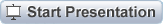
Lecture 4: DHT11 Temperature and Humidity Sensor
CSC 321: Embedded Sysytem
First Semester 2020/2021
Slide 1: The DHT11
| PINOUT: The DHT11 has only 3 pins:
|
 |
The DHT11 is a basic, low-cost digital temperature and humidity sensor.
It uses a capacitive humidity sensor and a thermistor to measure the surrounding air, and
spits out a digital signal on the data pin (no analog input pins needed).
Its fairly simple to use, but requires careful timing to grab data.
The only real downside of this sensor is you can only get new data from it once every 2 seconds.
Slide 2: A single GPIO pin
We have seen how we can drive an LED from a single GPIO pin programmed as output pin or how we can read its state through another GPIO pin, programmed as input pin.Can one do more with a single pin?
Slide 3: Serial Protocol
How can we, with a single pin- initiate a measurement
- read humidity and temperature data
- make sure the data are correct?
and the DHT11 implements its own serial protocol
Slide 4: Reading and understanding the data sheet
Letís have a look at the DHT11 data sheet: Most of the following information is just a copy from the data sheet.Slide 5: How does a resistive humidity measurement work?

Slide 6: Resistive Humidity Measurement(2)
- Variations in relative humidity produce changes variations
of resistivity,which is measured. - The resistance of certain hygroscopic materials such as
hygroscopic salts have such a property - These materials are mounted as thin films on
the substrate with metal contacts - The devices can be very small
Slide 7: The NTC Thermistor

Slide 8: A processor on chip
In order to convert these measurements into numeric values and send them to the end user through a serial protocol, a preprogrammed micro-controller must be implemented on the chip. In the case of the DHT11 this is an 8 bit micro-controller, which does the conversion into binary and which creates the serial protocolSlide 9: Text from the data sheet
This sensor includes a resistive-type humidity measurement component and an NTC temperature measurement component, and connects to a high-performance 8-bit microcontroller, offering excellent quality, fast response, anti-interference ability and cost-effectiveness. Each DHT11 element is strictly calibrated in the laboratory that is extremely accurate on humidity calibration. The calibration coefficients are stored as programmes in the OTP memory, which are used by the sensorís internal signal detecting process. The single-wire serial interface makes system integration quick and easy. Its small size, low power consumption and up-to-20 meter signal transmission making it the best choice for various applications, including those most demanding ones. The component is 4-pin single row pin package.Slide 10: Measurement Precision

Slide 11: How to connect the device

Slide 12: Powering the device
As we can see from the specs below, the DHT11 power line can be directly connected to the cobbler 3.3V (or the 5V) line
Slide 13: Single Wire two way interface

Slide 14: Overall Communication Process
Communication Format can be seperated into three stages 1) Request2) Response
3) Data Reading
Slide 15: Request Reading

Slide 16: What does this mean for our program?
We must:- Program the GPIO pin onto which we connected our DHT11 as output
- We must pull this line done (send a login level zero) and
keep it low for a minimum of 18 ms - We must pull it high again and wait for another 20-40 μs
- Finally we must re-program the pin as input and wait for the DHT11 to respond.
Slide 17: Response from DHT11

Slide 18: Data Reading

Slide 19: Logic Analyzer

Slide 20: What the user of the device wants
The user of the device would like to have a library which hides all these details. He wants functions to- Send request
- Read response
- Read each data segment and save it to a buffer
- Sum the segments and check if the result is the same as CheckSum
Slide 21: Reading the final data
The dht11 library uses a custom 1-wire protocol to get the measurements from the sensor. The payload consists of a humidity value, a temperature value and a checksum. Then measure and read their values with:-
measure()
-
temperature()
-
humidity()
Slide 22: Starting the measurement
The data pin has to be programmed as outputd = dht.DHT11(machine.Pin(16))And read data as
d.measure() d.temperature() # eg. 23.6 (įC) d.humidity() # eg. 41.3 (% RH)
--
Comments
| I | Attachment | History | Action | Size | Date | Who | Comment |
|---|---|---|---|---|---|---|---|
| |
dht11.jpg | r1 | manage | 55.2 K | 2021-05-27 - 04:43 | IsaacArmahMensah | |
| |
dht11_bitidentify.png | r1 | manage | 314.1 K | 2021-05-27 - 05:16 | IsaacArmahMensah | |
| |
dht11_comm.png | r1 | manage | 147.9 K | 2021-05-27 - 05:01 | IsaacArmahMensah | |
| |
dht11_datareading.png | r1 | manage | 213.5 K | 2021-05-27 - 05:15 | IsaacArmahMensah | |
| |
dht11_endframe.png | r1 | manage | 334.8 K | 2021-05-27 - 05:16 | IsaacArmahMensah | |
| |
dht11_features.png | r1 | manage | 102.8 K | 2021-05-27 - 05:01 | IsaacArmahMensah | |
| |
dht11_logic.png | r1 | manage | 701.8 K | 2021-05-27 - 05:15 | IsaacArmahMensah | |
| |
dht11_power.png | r1 | manage | 64.7 K | 2021-05-27 - 05:01 | IsaacArmahMensah | |
| |
dht11_request.png | r1 | manage | 469.7 K | 2021-05-27 - 05:16 | IsaacArmahMensah | |
| |
dht11_response.png | r1 | manage | 436.0 K | 2021-05-27 - 05:16 | IsaacArmahMensah |
Topic revision: r1 - 2021-05-27 - IsaacArmahMensah
Ideas, requests, problems regarding TWiki? Send feedback




