The tinyML Hello World example
How does tinyML hello world work?
The program takes a value between 0 and 2Π and outputs the corresponding sine value. Of course, this could be simply done passing through the sin function of the mathematics library. For demo purposes a neural network is created and trained by feeding it 1000 angle and sin(angle) pairs training it what the sin function is supposed to do. The trained model is converted from TensorFlow to TensorFlow Lite format and finally 'quantized' replacing the float values of the output model by int8 values thus drastically reducing the size of the model. The final model is transformed into a char array within a C++ source file. This source file can finally easily be included into a C++ program running on the target processor (ESP32).
Model Creation
The model creation process is described in
https://github.com/tensorflow/tflite-micro/tree/main/tensorflow/lite/micro/examples
. In order for this to work he build tool
bazel 
must be installed. In order to do this I used the
binary installer
. To get started with bazel, use the
bazel tutorial
.
Unfortunately the process of TensorFlow model creation has been changed with respect to the description in the book and the jupyter notebook
create_sine_model.ipynb creating the model cannot be found any longer in the github repository. It has been replaced by the Python script
train.py.
The hello_world example for the ESP32
The tinyML examples for the ESP32 are available for
builds with esp-idf 
and for the
Arduino SDK
. Unfortunately the Arduino version uses a rather old version of TensorFlow Lite Micro (TFLM), while the esp-idf version runs on the latest version of TFLM. The code for the example programs are slightly different according to the versions of TFLM used. I upgraded the Arduiino library and modified the output_handler in such a way that the results from model invocation are displayed as light intensity on the ws2812 LED installed on the WeMos ESP32S3 WROOM and the values are compatible with the Arduino Plotter. The upgraded Arduino TFLM Arduino library can be found at
https://github.com/uraich/TinyML/tree/main/Arduino/TFLM_ESP32
.
In the plot below, the blue values correspond to the input for the model (values 0 .. 2 Π) and the red values are the output from invocation.
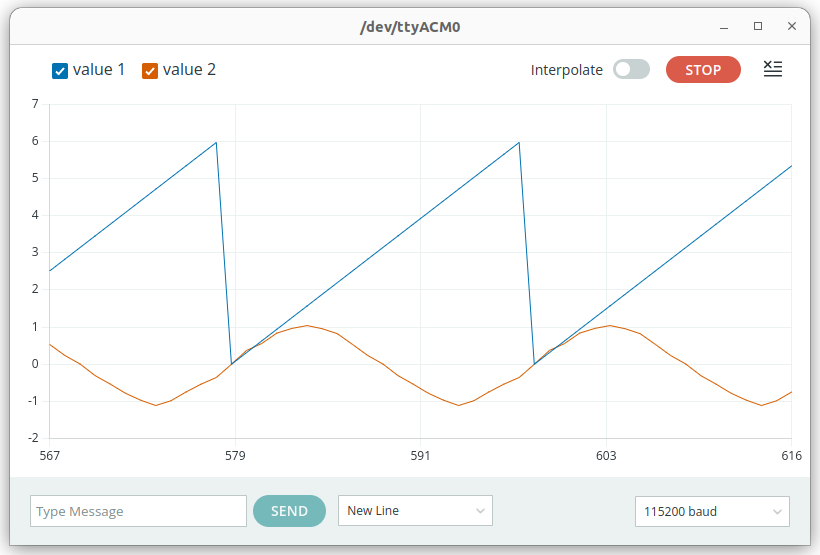
--
 Uli Raich - 2023-09-01
Uli Raich - 2023-09-01
Comments
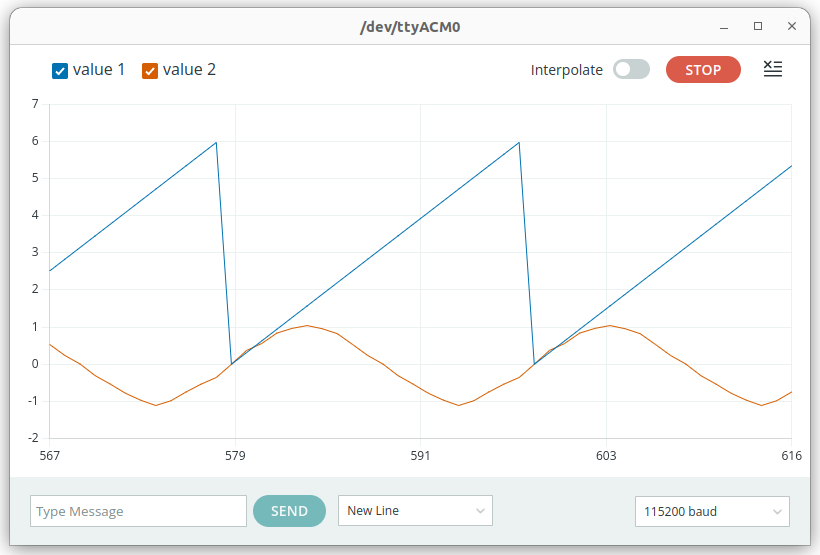 --
-- 


