TWiki Sheet Plugin
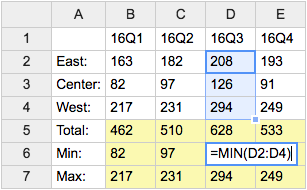
Introduction
The TWiki Sheet Plugin turns a TWiki table into a spreadsheet that can be modified right in the browser. TWiki Sheet looks and feels like Excel and Google Sheets. Functions with a familiar syntax such as=SUM(A2:A6) can be added to cells. A cell range can be selected, copied and pasted between TWiki Sheet, Excel and Google Sheets. Changes to cells are saved automatically in the background, e.g. there is no explicit save step. Concurrent editing can be enabled, e.g. changes by others will magically show up in TWiki Sheet.
Related Plugins
1. The pre-installed SpreadSheetPlugin also offers spreadsheet functions for TWiki tables, such as%CALC{$SUM($ABOVE())}%. The syntax is TWiki specific, and the function are evaluated server side. We recommend using the SpreadSheetPlugin for TWiki applications that deliver ready-made tables.
2. The pre-installed EditTablePlugin offers table editing for TWiki tables using a conventional edit, modify, save sequence. This is done with HTML forms, e.g. has the look and feel of a web application. The EditTablePlugin does not offer spreadsheet functions, however, it is possible to add SpreadSheetPlugin functions.
We recommend using TWiki Sheet if you want to easily work with spreadsheets in TWiki, as you would in Excel and Google Sheets.
Description
%TWIKISHEET{ }%
| | 16Q1 | 16Q2 | 16Q3 |
| East: | 163 | 182 | 208 |
| Center: | 82 | 97 | 126 |
| West: | 217 | 231 | 294 |
| Total: | =SUM(B2:B4) | =SUM(C2:C4) | =SUM(D2:D4) |
%TWIKISHEET{ }% before a TWiki table to turn that table into a TWiki Sheet, as can be seen to the right. Multiple tables in a TWiki topic can be changed into TWiki Sheets.
A TWiki Sheet can be in edit mode by default (as in Excel or Google Sheets), or can be set to toggle between view mode and edit mode.
The user interface of TWiki Sheet is done client side with a Javascript widget; for details see the technical detail section below.
TWIKISHEET Variable
The%TWIKISHEET{ }% variable supports the following parameters:
| Parameter | Description | Example | Default | |
|---|---|---|---|---|
mode |
Mode of operation: • mode="classic" - regular TWiki table and an edit button; once pressed, the table switches into spreadsheet edit mode. • mode="toggle" - spreadsheet in read-only mode and an edit button; once pressed, the table switches into spreadsheet edit mode. • mode="toggle-edit" - like "toggle" but initial state is spreadsheet edit mode. • mode="edit" - the table is always in spreadsheet edit mode. |
mode="edit" |
{Plugins} configure setting ( "toggle") |
|
concurrent |
Concurrent editing. If enabled, multiple people can edit TWiki Sheet and see each other's changes. This includes editing cells, pasting a range of cells, drag-filling cells, adding/removing rows, adding/removing columns, and undo. • concurrent="0" - disable concurrent editing; changes by others will be shown after a page reload. • concurrent="1" - enable concurrent editing; changes by others will show up while editing TWiki Sheet. |
concurrent="1" |
{Plugins} configure setting ( "0") |
|
save |
Optionally disable save; useful to demo the plugin | save="0" |
save="1" |
|
width |
Table width in pixels; a horizontal scrollbar is added if needed | width="500" |
(full window width) | |
height |
Table height in pixels; a vertical scrollbar is added if needed | height="300" |
(full table height) | |
colHeaders |
Set to "false" to disable the default column headers (A, B, C); set to a function for custom headers, such as:colHeaders="function(index) { return String.fromCharCode(65+index) + ' (' + (index + 1) + ')'; }", which will show headers A (1), B (2), C (3), ... |
colHeaders="false" |
colHeaders="true" |
|
rowHeaders |
Set to "false" to disable the default row headers (1, 2, 3) |
rowHeaders="false" |
rowHeaders="true" |
|
contextMenu |
Defines the right-click context menu; set to "false" to disable; set to array of available strings, such as:contextMenu="['row_above', 'row_below', 'col_left', 'col_right', 'remove_row', 'remove_col', '---------', 'undo', 'redo']" |
contextMenu="false" |
contextMenu="true" |
|
fixedRowsTop |
Fixed number of rows shown on top; takes effect if height parameter is used |
fixedRowsTop="1" |
(none) | |
fixedColumnsLeft |
Fixed number of columns shown on the left; takes effect if width parameter is used |
fixedColumnsLeft="2" |
(none) | |
formulas |
Formula support; set to "false" to disable spreadsheet calculations in table cells, such as: =SUM(A1:A8) |
formulas="false" |
formulas="true" |
|
maxCols |
Maximum number of columns | maxCols="10" |
(unlimited) | |
maxRows |
Maximum number of rows | maxRows="1000" |
(unlimited) | |
minSpareCols |
When set to 1 (or more), automatically add a new column at the right if there are no more empty columns | minSpareCols="1" |
minSpareCols="0" |
|
minSpareRows |
When set to 1 (or more), automatically add a new row at the bottom if there are no more empty rows | minSpareRows="1" |
minSpareRows="0" |
|
wordWrap |
Word wrap; set to "false" to disable cell content wrapping if it does not fit in the fixed column width |
wordWrap="false" |
wordWrap="true" |
|
| more... | Additional Handsontable options • Number value: Specify the number, such as width="500" • String value: Enclose the string in single quotes, such as preventOverflow="'horizontal'" • Boolean value: Specify "true" or "false", such as manualRowResize="true" • Array value: Specify the array, such as manualRowResize="[40, 50]" • Object value: Specify the object, such as columnSorting="{ column: 2, sortOrder: true }" • Function: Specify the JavaScript function, such as: cells="function( row, col, prop ) { var cp = {}; if( row===0 ) { cp.readOnly = true; } return cp; }" |
TWiki Sheet Editing
- Double-click on a cell to change the text
- Put the focus on a cell and enter text to replace the current text
- Select cells, spanning multiple rows and columns if needed, and copy to another place in the sheet, or another TWiki Sheet, Excel or Google Sheets
- Pasting a cell range that does not fit into the current sheet will expand the sheet automatically to the right or bottom
- To add/delete a row or cell, right-click on a cell
- A cell starting with an
=equal sign indicates a formula cell, such as=SUM(B2:B10)
Formulas
Formulas can be added to a cell. Start with an= equal sign and add a formula like you would in Excel or Google Sheets.
Many functions are available, see http://handsontable.github.io/ruleJS/Modes of Operation
You can chose from these modes of operation, controlled by themode="" parameter:
-
mode="classic"- classic TWiki mode:- The table is rendered as a regular TWiki table.
- Press the "Edit" button to switch into TWiki Sheet mode, e.g. spreadsheet edit mode.
- Press the "Done" button to switch back to the TWiki table.
- There is no "Save" because the table is saved back to the TWiki server on each cell change.
- TWiki variables are expanded properly in the in the regular TWiki table, but not in TWiki Sheet.
-
mode="toggle"- toggle mode:- The table is rendered as a read-only TWiki Sheet.
- Press the "Edit" button to switch into TWiki Sheet edit mode.
- Press the "Done" button to switch back to the read-only mode.
- There is no "Save" because the table is saved back to the TWiki server on each cell change.
-
mode="toggle-edit"- toggle-edit mode:- Like
"toggle"mode, but initial state is TWiki Sheet edit mode.
- Like
-
mode="edit"- always on mode:- The table is always in TWiki Sheet edit mode.
- There is no "Save" because the table is saved back to the TWiki server on each cell change.
- TWiki variables such as
%WIKINAME%are not expanded in TWiki Sheet. That this, they are preserved properly, but you can't see the expanded value unlessmode="classic"is used. - The default mode of operation can be set with the
{Plugins}{TWikiSheetPlugin}{Mode}configure setting, which is initially set to"classic".
Concurrent Editing
If enabled, multiple people can edit TWiki Sheet and see each other's changes. This includes editing cells, pasting a range of cells, drag-filling cells, adding/removing rows, adding/removing columns, and undo. Concurrent editing is enabled by theconcurrent="" parameter:
-
concurrent="0"- disable concurrent editing; changes by others will be shown after a page reload. -
concurrent="1"- enable concurrent editing; changes by others will show up while editing TWiki Sheet.
- The default concurrent editing mode can be set with the
{Plugins}{TWikiSheetPlugin}{ConcurrentEdit}configure setting, which is initially set to"0". - Administrators can set the refresh rate for concurrent editing with the
{Plugins}{TWikiSheetPlugin}{ConcurrentEditRefresh}configure setting, which is initially set to"10"seconds. - Even if enabled, users have to be authenticated in order to see other people's changes.
Examples
mode="edit"
Raw text:
%TWIKISHEET{ mode="edit" save="0" }%
| | 16Q1 | 16Q2 | 16Q3 | 16Q4 |
| East: | 163 | 182 | 208 | 193 |
| Center: | 82 | 97 | 126 | 91 |
| West: | 217 | 231 | 294 | 249 |
| Total: | =SUM(B2:B4) | =SUM(C2:C4) | =SUM(D2:D4) | =SUM(E2:E4) |
| Min: | =MIN(B2:B4) | =MIN(C2:C4) | =MIN(D2:D4) | =MIN(E2:E4) |
| Max: | =MAX(B2:B4) | =MAX(C2:C4) | =MAX(D2:D4) | =MAX(E2:E4) |
|
Renders as TWiki Sheet (if installed):
%TWIKISHEET{ mode="edit" save="0" }%
|
Screenshot:
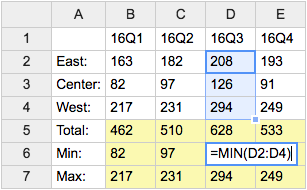
|
mode="toggle"
Raw text:
%TWIKISHEET{ mode="toggle" save="0" }%
| | 16Q1 | 16Q2 | 16Q3 | 16Q4 |
| East: | 163 | 182 | 208 | 193 |
| Center: | 82 | 97 | 126 | 91 |
| West: | 217 | 231 | 294 | 249 |
| Total: | =SUM(B2:B4) | =SUM(C2:C4) | =SUM(D2:D4) | =SUM(E2:E4) |
| Min: | =MIN(B2:B4) | =MIN(C2:C4) | =MIN(D2:D4) | =MIN(E2:E4) |
| Max: | =MAX(B2:B4) | =MAX(C2:C4) | =MAX(D2:D4) | =MAX(E2:E4) |
|
Renders as TWiki Sheet (if installed):
%TWIKISHEET{ mode="toggle" save="0" }%
|
Screenshot:
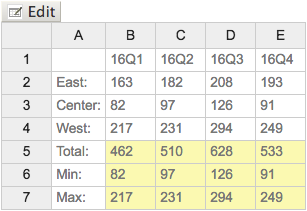
|
mode="classic"
Raw text:
%TWIKISHEET{ mode="classic" save="0" }%
| | 16Q1 | 16Q2 | 16Q3 | 16Q4 |
| East: | 163 | 182 | 208 | 193 |
| Center: | 82 | 97 | 126 | 91 |
| West: | 217 | 231 | 294 | 249 |
| Names: | WEB | TOPIC | BULLET | WIKINAME |
| Variables: | %WEB% | %TOPIC% | %BULLET% | %WIKINAME% |
|
Renders as TWiki table or TWiki Sheet (if installed):
%TWIKISHEET{ mode="classic" save="0" }%
|
Screenshot:
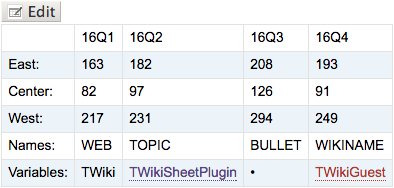
|
Known Limitations
1. TWiki variables in TWiki Sheets are not expanded unlessmode="classic" is used. That this, they are preserved as is, but that means they do not show the actual value.
2. Cell span and row span are not supported.
3. Formulas are considered alpha at this time. For example, cell ranges are not adjusted on copy & paste.
Technical Detail
This section is for developers who would like to learn how TWiki Sheets work.
The TWiki Sheet user interface is done client side using the Handsontable JavaScript widget. Handsontable is a data grid component with an Excel-like appearance that integrates with any data source and comes with many features like data validation, sorting, grouping, data binding or column ordering.
The Handsontable is initialized with an array-of-an-array object representing the table, such as:
like data validation, sorting, grouping, data binding or column ordering.
The Handsontable is initialized with an array-of-an-array object representing the table, such as:
var tableData = [ ["", "Maserati", "Mazda", "Mercedes", "Mini"], [2013, 2941, 4303, 3154, 2814], [2014, 2905, 2867, 4128, 2195], [2015, 2517, 4822, 3552, 3127], [2016, 2174, 3184, 3912, 2651] ];A Handsontable is initialized as follows:
<script src="/common/handsontable/dist/handsontable.full.js"></script>
<link href="/common/handsontable/dist/handsontable.full.css" rel="stylesheet" media="screen" />
<div id="tableContainer"></div>
<script>
var container = $( '#tableContainer' );
container.handsontable({
data: tableData,
rowHeaders: true,
colHeaders: true,
contextMenu: true,
manualColumnResize: true,
afterChange: function( changes, source ) {
// save changes to server
}
});
</script>
A %TWIKISHEET{}% followed by a TWiki table is converted to an array-of-an-array JavaScript object, which is used to initialize a Handsontable table.
On each cell change, an Ajax POST is initiated that calls the REST API of the TWikiSheetPlugin on the TWiki server. Here is the code snippet that does the Ajax call:
function twSheetAfterChange( n, changes, source ) {
if( changes ) {
var tws = twSheet[n];
if( $authenticated && tws.save ) {
var sendData = {
action: 'change',
webTopic: tws.webTopic,
tableNumber: n,
tableData: JSON.stringify(tws.data),
changes: JSON.stringify(changes)
}
var jqxhr = $.ajax({
url: '/do/rest/TWikiSheetPlugin/save',
method: 'POST',
data: sendData
})
.done(function( result ) {
console.log( '- save ok: ' + JSON.stringify( result, null, ' ') );
})
.fail(function() {
alert( 'TWiki Sheet Error: Failed to save changes' );
});
}
}
}
The rest/TWikiSheetPlugin/save API takes the table data, and updates the TWiki topic if the user has permission.
Note to plugin maintainer: The formula code has a bug that prevents the fill-handle from functioning properly. Patch to fix:
--- pub/TWiki/TWikiSheetPlugin/handsontable-ruleJS/src/handsontable.formula.js (revision 30103)
+++ pub/TWiki/TWikiSheetPlugin/handsontable-ruleJS/src/handsontable.formula.js (working copy)
@@ -130,7 +130,7 @@
var cellId = instance.plugin.utils.translateCellCoords({row: row, col: col});
// if changed value, all references cells should be recalculated
- if (value[0] !== '=' || prevValue !== value) {
+ if (value && (value[0] !== '=' || prevValue !== value)) {
instance.plugin.matrix.removeItem(cellId);
// get referenced cells
@@ -155,13 +155,20 @@
var instance = this;
var r = index.row,
- c = index.col,
- value = data[r][c],
+ c = index.col;
+ if( !data || !data[r] || !data[r][c]) {
+ return {
+ value: value,
+ iterators: iterators
+ };
+ }
+
+ var value = data[r][c],
delta = 0,
rlength = data.length, // rows
clength = data ? data[0].length : 0; //cols
- if (value[0] === '=') { // formula
+ if (value && value[0] === '=') { // formula
if (['down', 'up'].indexOf(direction) !== -1) {
delta = rlength * iterators.row;
Plugin Installation & Configuration
You do not need to install anything on the browser to use this plugin. These instructions are for the administrator who installs the plugin on the TWiki server.- For an automated installation, run the configure script and follow "Find More Extensions" in the in the Extensions section.
- See the installation supplement
 on TWiki.org for more information.
on TWiki.org for more information.
- See the installation supplement
- Or, follow these manual installation steps:
- Download the ZIP file from the Plugins home (see below).
- Unzip
TWikiSheetPlugin.zipin your twiki installation directory. Content:File: Description: data/TWiki/TWikiSheetPlugin.txtPlugin topic data/TWiki/VarTWIKISHEET.txtVariable documentation topic lib/TWiki/Plugins/TWikiSheetPlugin.pmPlugin Perl module lib/TWiki/Plugins/TWikiSheetPlugin/Config.specConfiguration spec file lib/TWiki/Plugins/TWikiSheetPlugin/Core.pmPlugin core module pub/TWiki/TWikiSheetPlugin/handsontable/Directory with Handsontable JavaScript widget pub/TWiki/TWikiSheetPlugin/handsontable-ruleJS/Directory with Handsontable plugin pub/TWiki/TWikiSheetPlugin/ruleJS/Directory with RuleJS JavaScript library pub/TWiki/TWikiSheetPlugin/screenshot*.pngImage files pub/TWiki/TWikiSheetPlugin/twSheet.cssPlugin style sheet - Set the ownership of the extracted directories and files to the webserver user.
- Install the CPAN:JSON
 Perl module, version 2.0 or later (for instructions see TWiki:TWiki.HowToInstallCpanModules
Perl module, version 2.0 or later (for instructions see TWiki:TWiki.HowToInstallCpanModules )
)
- Plugin configuration:
- Run the configure script and enable the plugin in the Plugins section.
- Test if the configuration is successful:
- See example above. Note that this example does not save changes back to the server
- Create a topic in the Sandbox web, add a table, prefixed with
%TWIKISHEET{}%. Change cells, then reload the page to verify that the changes were saved.
Plugin Info
- Set SHORTDESCRIPTION = Add TWiki Sheet spreadsheet functionality to TWiki tables
| Author: | TWiki:Main.PeterThoeny |
| Copyright: | © 2016-2018 TWiki:Main.PeterThoeny © 2016-2018 TWiki:TWiki.TWikiContributor |
| License: | GPL (GNU General Public License |
| Handsontable: | Version: 0.24.1; License: MIT; Copyright: © 2012-2014 Marcin Warpechowskiy; © 2015 Handsoncode sp. z o.o., hello@handsoncode[dot]net |
| RuleJS: | Version: 0.0.3; License: MIT; Copyright: © 2012-2014 Marcin Warpechowskiy, hello@handsoncode[dot]net |
| Jison: | Version: 0.4.15; License: MIT; Copyright: © 2009-2014 Zachary Carter |
| formula.js: | Version: 1.0.5; License: MIT & ASF; Copyright: © 2014 Sutoiku, Inc. |
| Version: | 2018-07-15 |
| 2018-07-15: | TWikibug:Item7845 |
| 2018-07-06: | TWikibug:Item7842 |
| 2016-05-13: | TWikibug:Item7737 |
| 2016-04-17: | TWikibug:Item7737 |
| 2016-04-14: | TWikibug:Item7737 |
| 2016-04-09: | TWikibug:Item7737 |
| 2016-04-06: | TWikibug:Item7737 |
| 2016-04-02: | TWikibug:Item7737"classic", "toggle", "toggle-edit" and "edit"; preserve TWiki variables; support TWiki Sheets in included topics; fix formula.js bug that prevented fill-handle from functioning properly |
| 2016-03-30: | TWikibug:Item7737 |
| 2016-03-29: | TWikibug:Item7737 |
| TWiki Dependency: | $TWiki::Plugins::VERSION 1.2 |
| CPAN Dependencies: | CPAN:JSON |
| Other Dependencies: | JavaScript libraries: Handsontable (included); RuleJS (included); formula.js (included) |
| Perl Version: | 5.008 |
| Plugin Benchmark |
GoodStyle nn%, FormattedSearch nn%, TWikiSheetPlugin nn% |
| Home: | http://TWiki.org/cgi-bin/view/Plugins/TWikiSheetPlugin |
| Feedback: | http://TWiki.org/cgi-bin/view/Plugins/TWikiSheetPluginDev |
| Appraisal: | http://TWiki.org/cgi-bin/view/Plugins/TWikiSheetPluginAppraisal |
Topic revision: r1 - 2018-07-16 - TWikiContributor
Ideas, requests, problems regarding TWiki? Send feedback
Note: Please contribute updates to this topic on TWiki.org at TWiki:TWiki.TWikiSheetPlugin.



