A WEB Server on the ESP32
WiFi
The WeMos D1 mini ESP32 CPU board offers WiFi access implementing a TCP/IP and full 802.11 b/g/n Wi-Fi MAC protocol (see the ESP32 data sheet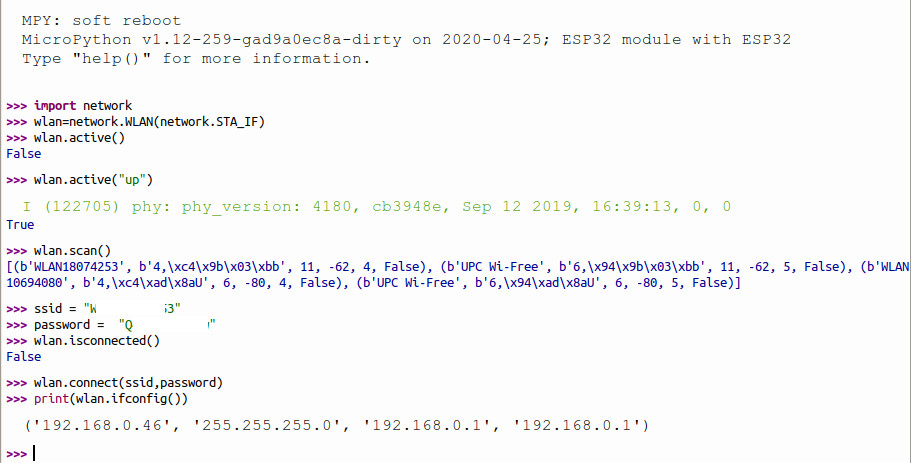 Of course you must add your correct WiFi ssid and password. In the above case we also scan the WiFi network to see all access points available. If you use your WeMos D1 CPU at different locations with different WiFi networks you can use this function to figure out to which network you have access and connect to the right network automatically.
In the above screen dump wlan.ifconfig() shows you that you can connect to your ESP32 on the IP address 192.168.0.46.
Here is a small piece of Python code accomplishing network access when the ssid is known:
https://iotworkshop.africa/pub/IoT_Course_English/WEBServerPicoweb/wifi_connect_anonymous.py.txt
Of course you must add your correct WiFi ssid and password. In the above case we also scan the WiFi network to see all access points available. If you use your WeMos D1 CPU at different locations with different WiFi networks you can use this function to figure out to which network you have access and connect to the right network automatically.
In the above screen dump wlan.ifconfig() shows you that you can connect to your ESP32 on the IP address 192.168.0.46.
Here is a small piece of Python code accomplishing network access when the ssid is known:
https://iotworkshop.africa/pub/IoT_Course_English/WEBServerPicoweb/wifi_connect_anonymous.py.txt
A "Hello World!" WEB server
Writing a WEB server from scratch is not a trivial task but then the need of a WEB server is so common that you would expect that some kind soul has done the job for you. On MicroPython you find several WEB servers ready for deployment. I have selected picoweb- Version1 does not use picoweb at all but opens a socket and listens to requests. Once it sees a request it sends some HTML text, stored in the MicroPython source code
- Version 2 exports the HTML code to a separate HTML file. It uses picoweb and answers if either serverHost/ or serverHost/index.html is requested. The HTML file is read and its text returned to the caller
- Version 3 works in a similar fashion to Version 2 but the HTML file is gzipped. Since the ESP32 has little free "disk space", well. space in its flash, it is interesting to compress the HTML file to save space.
Version 1
Here is the Python code of the WEB server: https://iotworkshop.africa/pub/IoT_Course_English/WEBServerPicoweb/helloWorldWebServerV1.py.txt and here the log output from the first version of the WEB server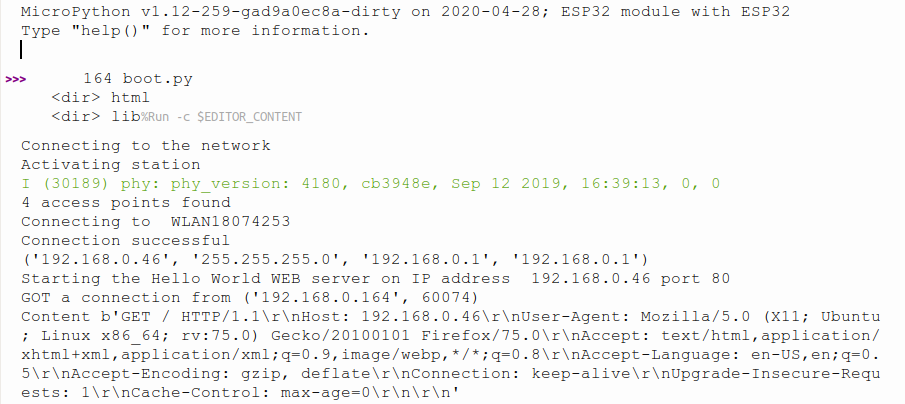 and finally a screen dump of the WEB pages as seen by the browser
and finally a screen dump of the WEB pages as seen by the browser
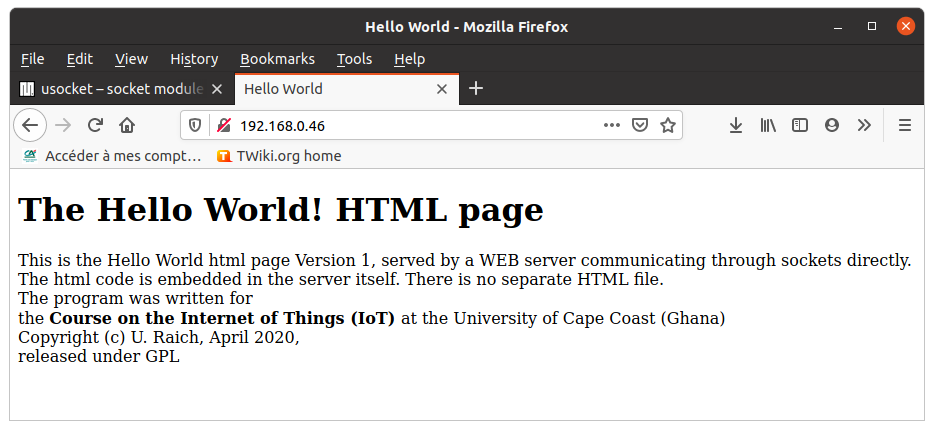 --
-- Comments
| I | Attachment | History | Action | Size | Date | Who | Comment |
|---|---|---|---|---|---|---|---|
| |
helloWorldWEBServerV1.png | r1 | manage | 65.8 K | 2020-04-28 - 12:55 | UliRaich | |
| |
helloWorldWEBServerV1Log.png | r2 r1 | manage | 74.5 K | 2020-04-28 - 13:11 | UliRaich | |
| |
helloWorldWebServerV1.py.txt | r1 | manage | 1.6 K | 2020-04-28 - 13:14 | UliRaich | |
| |
helloWorldWebServerV2.py.txt | r1 | manage | 0.7 K | 2020-04-28 - 12:56 | UliRaich | |
| |
wifi_connect.png | r1 | manage | 194.5 K | 2020-04-28 - 08:02 | UliRaich | |
| |
wifi_connect_anonymous.py.txt | r1 | manage | 0.4 K | 2020-04-28 - 08:02 | UliRaich |
Ideas, requests, problems regarding TWiki? Send feedback



